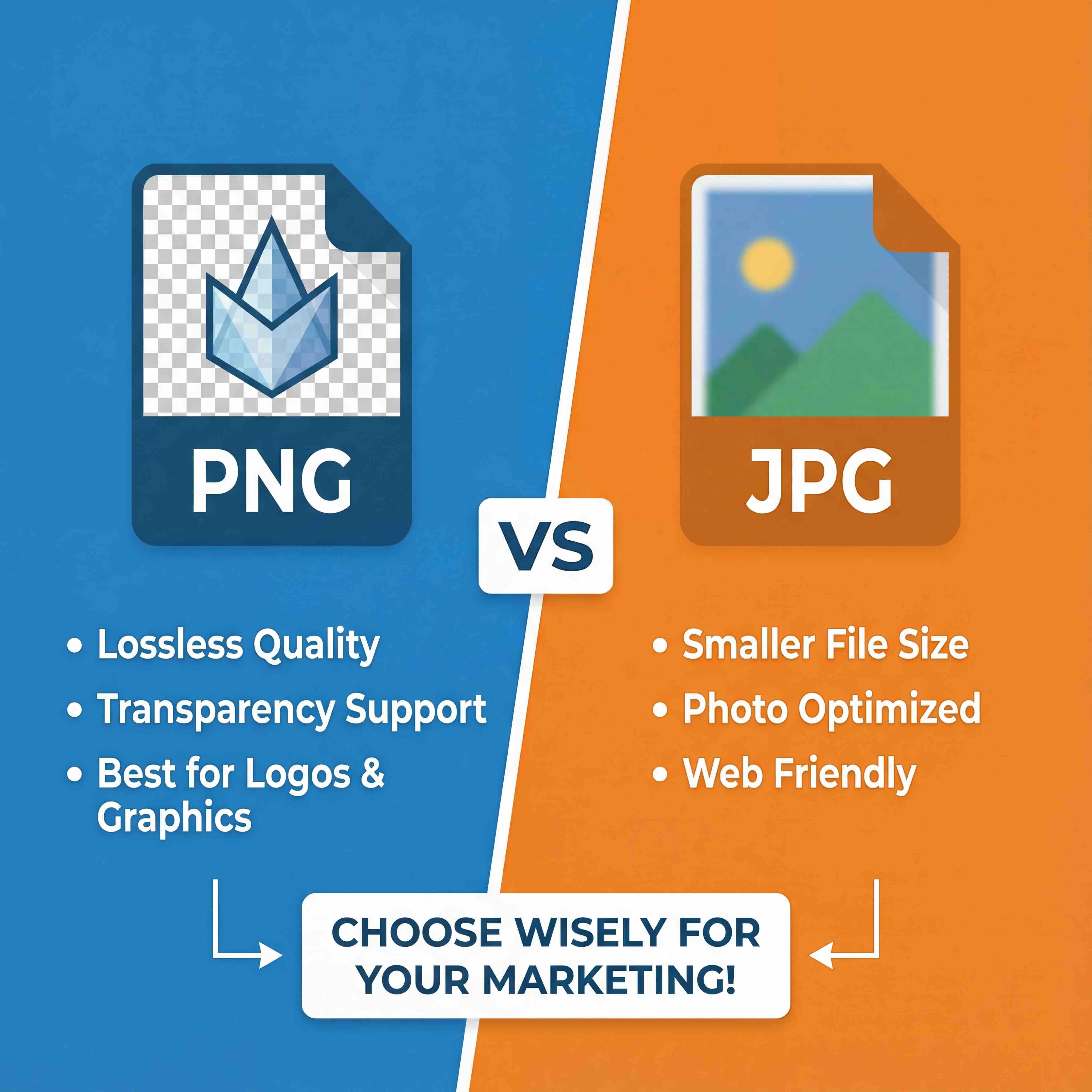If you're working in 3D, you quickly learn that file formats are everything. Get it wrong, and you're in for a world of pain—lost data, compatibility nightmares, and hours of wasted time. A format like STL is the go-to for 3D printing, but try to use it for complex animations, and you'll hit a wall. For that, you need something like FBX, which is built to handle textures and movement.
Understanding these differences isn't just a technical detail; it’s fundamental to any creative workflow. With the right tools and knowledge, you can ensure your projects are managed in a responsible, compliant, and secure way. The Creative AI OS helps teams do just that, providing a unified platform to generate and manage visual assets. If you haven't tried it yet, you can start creating for free.
Your Essential Guide to 3D File Formats
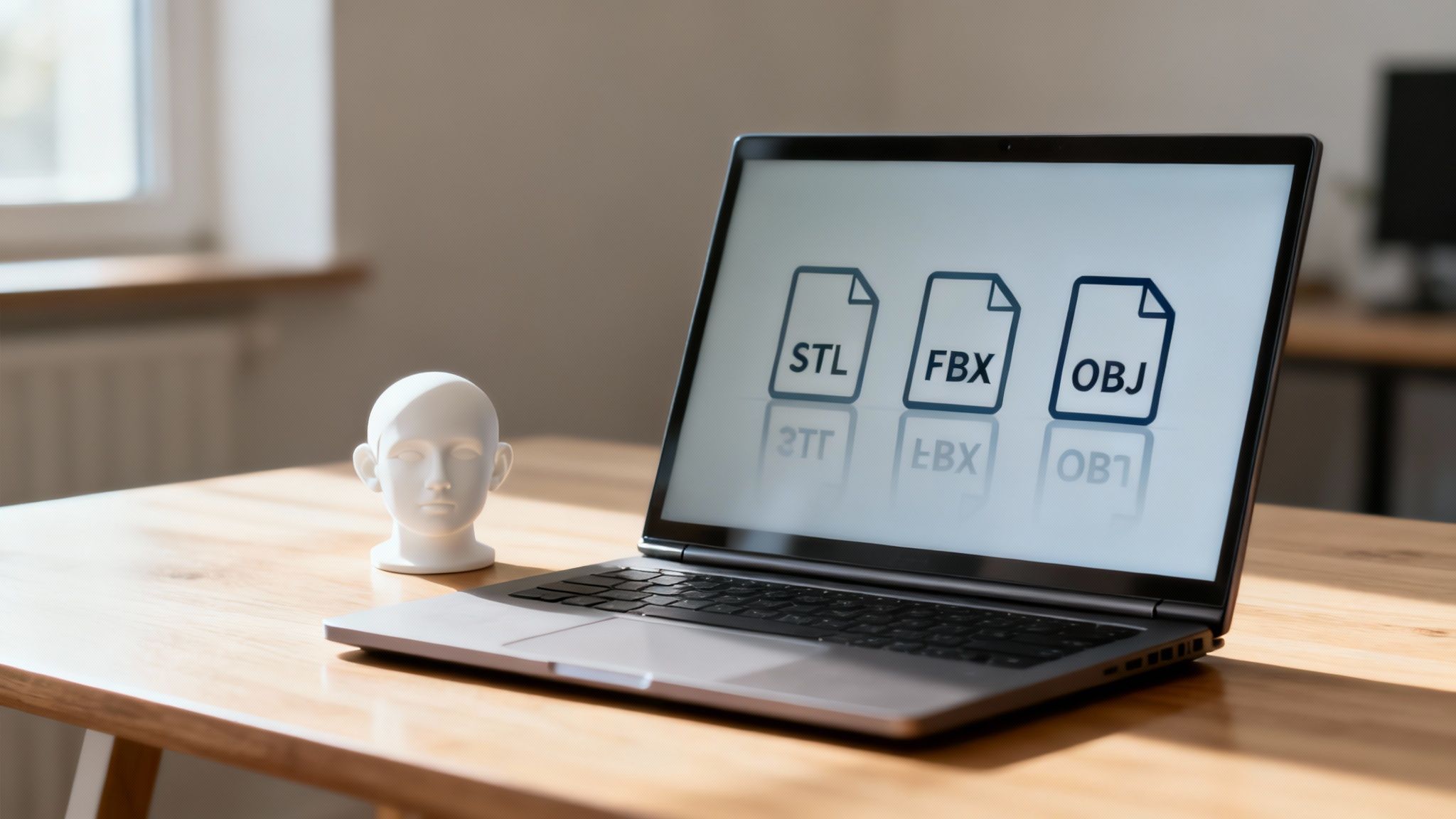
Whether you're a seasoned 3D artist, an engineer, or just getting started with 3D printing, this guide is your reference for making sense of the complex world of 3D data. Picking the right format is the first step to a successful project, ensuring your vision survives the jump from one piece of software to another. To really get a handle on digital design, it helps to understand the foundational concepts, like the difference between BIM and 3D Modeling.
Why Choosing the Right Format Matters
Making the right call upfront has a huge impact on your project's efficiency and the quality of the final result. For anyone working with visuals, this knowledge is non-negotiable.
- Avoids Data Loss: A simple format like STL will strip out all colour and animation data from a complex model. It only cares about the surface geometry.
- Ensures Compatibility: Using a neutral format like STEP lets you move designs between different CAD programs without losing critical engineering data. It's a lifesaver for collaboration.
- Optimises Performance: Web-friendly formats like glTF are specifically designed for fast loading times in real-time applications, like web viewers or AR experiences.
This is just the starting point. As we dive deeper, you’ll see how a little format knowledge can make your creative work feel seamless.
Breaking Down the Main 3D File Categories
Before diving into specific formats, it’s crucial to understand that not all 3D files are created equal. They fall into a few key categories based on how they store geometric data, and this difference has a massive impact on what they’re good for. Getting this right from the start is the key to a smooth workflow and avoiding those frustrating compatibility headaches later on.
The biggest split is between mesh formats and solid formats. Imagine a mesh model as digital clay, where the surface is built from thousands (or millions) of tiny flat polygons, usually triangles. This approach is fantastic for capturing complex, organic, and highly detailed surfaces.
It's why mesh-based formats like STL and OBJ are the lifeblood of most creative industries. When the look and feel of the surface is what matters most, you'll find them everywhere.
- 3D Printing: Mesh files provide the exact surface data that printers need to build an object layer by layer.
- Animation and VFX: Artists rely on meshes to build everything from detailed characters to sprawling fantasy environments.
- Video Games: Meshes are essential for creating optimised models that can be rendered in real-time without melting your GPU.
Solid Formats: When Precision is Everything
On the other side of the fence, we have solid formats. Instead of a surface made of tiny polygons, these files define an object using pure mathematics. Think of it as a set of instructions, often using techniques like Boundary Representation (B-rep). A curve isn't approximated with a million tiny lines; it's defined perfectly by a single mathematical formula.
This method delivers absolute geometric accuracy, which is non-negotiable in fields like engineering, product design, and manufacturing. A tiny error in a mesh file might go unnoticed, but in a machine part, it could be catastrophic. This is the world of CAD software, where precision is paramount.
Native vs. Neutral Formats
There’s one more critical distinction: proprietary (native) versus interoperable (neutral) formats.
A native format belongs to a specific piece of software—think
.sldprtfor SolidWorks. It's great because it saves everything: your entire edit history, software-specific features, and all the metadata. The downside? It creates a walled garden, making it a real pain to work with anyone using a different tool.
Neutral formats, like STEP or IGES, are the solution. They’re designed to be a universal translator, letting different CAD programs speak to each other without losing the core design information. The choice between native and neutral usually boils down to a trade-off: do you need the full power of your software, or do you need to collaborate with the outside world?
Exploring Common Mesh Formats in Creative Fields

Mesh formats are the lifeblood of just about every creative industry out there. Think of them as the digital clay that artists, designers, and animators use to sculpt everything from video game characters to product prototypes.
These files build an object’s surface using a network of polygons—usually triangles—which makes them perfect for capturing complex, organic shapes. Getting a handle on the most common mesh-based 3D file formats is non-negotiable for any serious creative professional.
STL (Stereolithography): The 3D Printing Standard
The STL format is probably the most recognised name in the 3D file format world, and for good reason. It’s been the universal standard for 3D printing since way back in the 1980s. Its real strength is its simplicity; an STL file does one thing and one thing only—it describes a model’s surface geometry by breaking it down into a web of triangles.
This laser focus on pure geometry makes it incredibly reliable and compatible with pretty much every 3D printer and slicer software you can find. But that simplicity is also its biggest drawback.
- No Colour or Texture: An STL file is colourblind. It holds zero information about colours, materials, or textures.
- Surface-Only Data: It only cares about the outer shell of an object, which means it’s not the best choice for complex engineering analysis.
Despite these limits, its universal support keeps it firmly in place for rapid prototyping and any single-material 3D printing job. This reliance on digital models is only growing. For instance, Denmark saw a huge jump in industrial 3D printing between 2018 and 2021, all driven by the need to turn precise digital models into physical products. You can read more on the Danish AM Report 2022 and the need to protect digital assets over on 3druck.com.
OBJ (Wavefront Object): Versatility and Texture Support
When it comes to visual data, the OBJ format is a massive leap forward from STL. It’s a hugely versatile format that’s widely supported and can store not just the 3D geometry, but also colour, texture, and material information.
This usually works by pairing the .obj file with a sidecar Material Template Library (.mtl) file, which handles all the surface properties. If you want to dive deeper, we have a whole guide on what an MTL file is and how it fits into 3D texturing. This extra capability makes OBJ a favourite for artists needing to export static models with high-fidelity textures for rendering or other 3D work.
FBX (Filmbox): The Animation and Gaming Powerhouse
When your project needs to move, FBX is the format you reach for. It's the undisputed industry standard. Originally created by Kaydara and now owned by Autodesk, the Filmbox format is a beast of a container, capable of holding a staggering amount of data that goes far beyond a simple mesh.
You can think of an FBX as a complete scene packed into a single file. It supports geometry, materials, textures, lighting, cameras, character rigs, and—most critically—complex animations.
This all-in-one package makes it absolutely essential for professional pipelines in game development, film, and visual effects. Its tight integration with major game engines like Unreal Engine and Unity, plus 3D software like Maya and 3ds Max, cements its place as the top dog for any animated content.
GLB and glTF: The JPEG of 3D
Enter glTF (GL Transmission Format) and its binary twin, GLB. These were built from the ground up to be a super-efficient, lightweight format for showing off 3D models on the web and in real-time apps like AR and VR. It's often called the "JPEG of 3D," and for good reason—its main job is to keep file sizes tiny and loading times fast.
GLB files are especially handy because they bundle the entire 3D asset—geometry, textures, and all—into a single binary file. This makes them ridiculously easy to share and a breeze to load in a web browser, which is a game-changer for e-commerce product viewers and interactive online experiences.
Understanding Solid and CAD Formats for Engineering
When you're dealing with engineering, manufacturing, or product design, guesswork just doesn't cut it. While mesh formats are fantastic for visual arts, they simply fall short where millimetre-perfect precision is non-negotiable. This is the domain of solid and CAD (Computer-Aided Design) 3d file formats, which define objects with pure mathematical data, not polygons.
This approach relies on methods like NURBS (Non-uniform rational B-splines) and B-rep (Boundary Representation) to ensure a curve is a true curve—not just a bunch of tiny straight lines pretending to be one. Think of it as the difference between a blueprint and a sketch. One is a set of exact instructions; the other is a visual idea. For any project heading to a factory floor or a physics simulation, that level of accuracy is everything.
The Role of Neutral Interchange Formats
Collaboration is the name of the game in modern engineering, but it often involves teams using completely different CAD software. A design might be born in CATIA, get refined in SolidWorks, and then sent to a manufacturer who only uses Inventor. This is where neutral, or interoperable, formats act as essential translators.
Two of the heavyweights here are STEP and IGES. They’re designed to preserve the core geometric data of a model when it moves between otherwise incompatible systems.
- STEP (Standard for the Exchange of Product Model Data): As an official ISO standard, STEP is the modern gold standard for CAD data exchange. It's incredibly good at transferring not just 3D solid models, but also full assembly structures and even product manufacturing information (PMI).
- IGES (Initial Graphics Exchange Specification): An older standard, IGES was one of the first successful attempts to solve the CAD interoperability puzzle. While the more robust STEP format has largely taken its place, you'll still find IGES used for transferring simpler surface geometry.
Using these formats prevents the loss of design intent, making sure what the engineer designed is exactly what the manufacturer gets. No surprises.
Native Formats and Proprietary Ecosystems
While neutral formats are vital for sharing, every major CAD program has its own native format. These are proprietary files, fine-tuned to work flawlessly within their own software world.
These native formats are powerful because they save way more than just the final shape of an object.
A native CAD file is like a detailed recipe that includes not only the final dish but every single step, ingredient, and measurement used to create it. This includes the full feature history, parametric relationships, and material specifications.
This "recipe" lets engineers jump back and tweak any step in the design process with ease. The big catch, though, is that these files create closed ecosystems. A .sldprt file is only fully functional inside SolidWorks. Sharing it with someone on a different program usually means exporting to a neutral format like STEP, which often strips away all that valuable parametric history.
Ultimately, the choice between native and neutral formats comes down to a trade-off: do you need total design control, or do you need seamless collaboration?
Choosing Formats for Collaboration and Interoperability
When your team uses different software, sharing complex 3D models can feel like trying to fit a square peg in a round hole. Data gets lost, details are corrupted, and progress grinds to a halt. This is where interoperability and standardised, vendor-neutral 3d file formats are a lifesaver.
These formats act as a universal language between different programs. Think of them as a bridge that solves the old problem of proprietary ecosystems, where a file created in one application is often unreadable in another. By choosing a format designed for collaboration, teams can build far more efficient and error-free workflows.
The Power of Open Standards Like IFC
For anyone in architecture, engineering, and construction (AEC), the gold standard is IFC (Industry Foundation Classes). This format is the backbone of Building Information Modeling (BIM), letting architects, structural engineers, and construction teams share data from a single, consistent model.
IFC's real power isn’t just in preserving an object's geometry, but also its critical metadata. This means an IFC file can contain rich information about things like:
- Material Properties: Specifying the concrete grade of a column or the thermal rating of a window.
- Structural Information: Defining which walls are load-bearing and how they relate to the overall structure.
- Classification: Identifying components like doors, windows, or electrical systems for scheduling and cost analysis.
This rich data model ensures that nothing gets lost in translation as the model moves between different specialists and software platforms.
By standardising how data is exchanged, IFC cuts down the risk of misinterpretation that so often leads to costly rework during construction. It ensures everyone is working from the same page, turning the 3D model into a reliable single source of truth for the entire project.
Global Adoption and Practical Benefits
The push for better interoperability has led to widespread adoption of open standards. In Denmark, for example, the use of IFC has been a game-changer, cementing the country's leadership in BIM. Since 2010, Danish state clients have mandated BIM for public projects, making IFC the go-to format to ensure seamless collaboration across all construction phases. This approach helps reduce errors and boosts efficiency from the first design sketch to the final build. You can find more insights on global BIM adoption at geospatialworld.net.
When you prioritise formats built for interoperability, your team can finally break down those software silos and build a truly collaborative environment. Choosing a universal format like IFC or STEP ensures that data fidelity is maintained, empowering every stakeholder to contribute effectively, no matter what tools they use. It’s a strategic choice that’s fundamental to building better, more connected projects.
Comparing 3D File Formats for Key Applications
Picking the right 3D file format is all about your end goal. A format that’s perfect for 3D printing will often be a terrible choice for real-time web rendering or a complex animation. Getting this right from the start saves you from a world of headaches—compatibility issues, data loss, and wasted effort. It’s the key to making sure your creative vision comes to life without technical roadblocks.
This guide breaks it down based on what you’re actually doing. By looking at specific creative scenarios, you can quickly figure out which format best fits your project’s technical and collaborative needs.
Matching the Format to the Task
Every creative project is different. An animated character for a game engine needs a format that can handle rigging and motion data. An architectural model, on the other hand, must preserve precise measurements and metadata for the whole team to use.
Here are a few common scenarios and the 3D file formats I’d recommend:
- For 3D Printing: STL is still the old reliable, the universal standard for single-colour models. Its simplicity and wide support make it a safe bet. But if you’re working with multi-colour or multi-material prints, 3MF is the modern, superior choice. It packs all that colour and material data right into the file. For a deeper dive, check out our guide on the best 3D printing file formats.
- For Game Development and Animation: FBX is the king of the castle here, no question. It bundles geometry, textures, rigging, and animation data into a single, neat package. This makes it indispensable for any pipeline that involves game engines like Unity or Unreal Engine.
- For Web and AR/VR: glTF/GLB is the clear winner. People call it the "JPEG of 3D" for a reason—it’s heavily optimised for tiny file sizes and lightning-fast load times. That makes it perfect for interactive experiences you see in a browser or an augmented reality app.
This decision tree gives you a quick visual for choosing a format when collaboration is key.
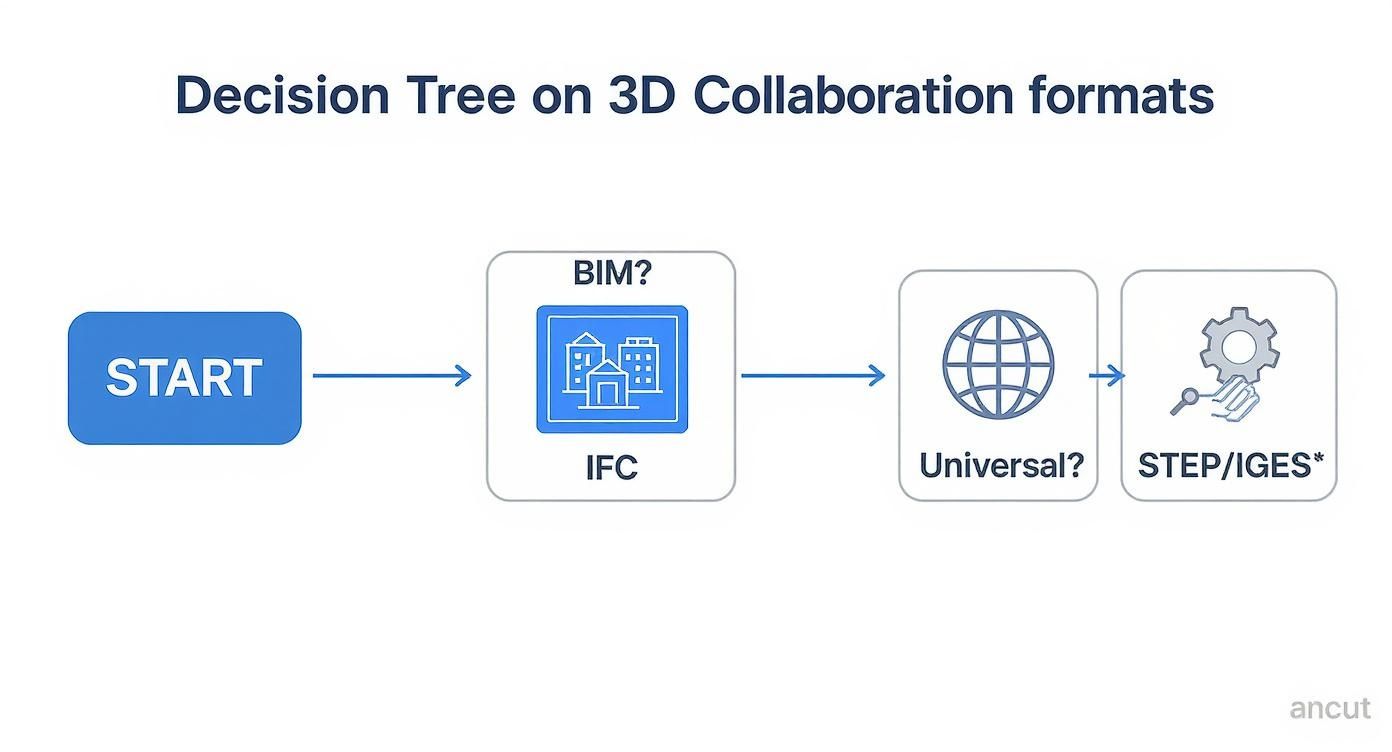
As you can see, if you're in the BIM world, IFC is your natural choice. For more universal engineering collaboration, standards like STEP or IGES are built to do the job.
Quick Reference Guide to Popular 3D File Formats
To make your decision even easier, I've put together a table that breaks down the most common formats by what they can and can't do. Think of it as a cheat sheet to quickly see which one aligns with your project.
By cross-referencing your project's needs with this table, you can confidently choose a format that will preserve your data and play nicely with all your tools. It’s a fundamental choice that sets the stage for a smooth and efficient creative workflow.
The Future of 3D File Formats and AI Integration

The world of 3d file formats is in constant motion, pushed forward by AI and the insatiable demand for real-time rendering. The future isn’t just about making files smaller or faster; it’s about making them smarter.
We're moving toward formats that can hold procedural and semantic data. Think of it as information that describes how an asset was made or what it represents, not just its final geometry. A file that inherently knows a chair is a chair, or that a wall is load-bearing. This kind of built-in intelligence is the key to unlocking the next generation of 3D workflows.
How AI Is Shaping Next-Generation Formats
Artificial intelligence is already making its mark on 3D pipelines, steering the development of more intelligent file standards. These changes are getting assets ready for the metaverse, cloud-based teamwork, and smart manufacturing.
You can see AI's influence in a few key areas:
- Automated Model Optimisation: AI tools can now automatically slash a model's polygon count, optimise its textures, and convert it to the perfect format for a specific platform—all without a human touching it.
- Generative Design: AI is now creating entirely new 3D assets from nothing more than a text prompt or a quick sketch. You can learn more about how to generate a 3D model with AI to see this in action.
- Semantic Data Tagging: Future formats will lean on AI to automatically tag and classify parts of a model. This makes huge libraries of assets searchable and far easier to manage.
The rapid progress in AI, especially in fields like AI-driven character design using Stable Diffusion, is fundamentally changing how digital assets are made and what we'll need from our file formats tomorrow.
The Rise of Intelligent and Procedural Data
This shift towards AI integration isn't happening in a vacuum. Take Denmark, for example. It's a European forerunner, with 28% of companies already using AI in 2024, showing just how ready the industry is for smarter software solutions. Strong digital infrastructure and data governance are paving the way for AI to enhance how we handle even the most complex 3D files.
The ultimate goal is a file format that stores not just the final geometry but the entire creative process. A procedural format could contain the steps, parameters, and logic used to create a model, allowing for infinite, non-destructive edits.
Keeping an eye on these developments is crucial. As AI gets baked deeper into our creative tools, the 3d file formats we rely on will have to keep up. They’ll need to become more intelligent, more flexible, and more collaborative than ever. For any creative professional, staying ahead of this curve is no longer optional.
FAQs on 3D File Formats
Getting your head around 3D file formats can feel like learning a new language. You’re not alone. Here are some of the most common questions artists, engineers, and creators ask when dealing with different project needs.
What’s the Best 3D File Format for 3D Printing?
For most single-material prints, STL (Stereolithography) is still king. It's the universal workhorse. Its simple, geometry-first structure makes it compatible with just about every 3D printer and slicer software on the planet.
But what if you're working with multiple colours or materials? That's when you'll want to step up to a more modern format. 3MF (3D Manufacturing Format) is your best bet here, as it’s designed from the ground up to bundle everything—colour, materials, and other key data—into one tidy file.
Which Format Should I Use for Animation and Games?
This one’s easy: FBX (Filmbox). It's the undisputed industry standard for animation and game development, and for good reason. Think of it as a complete container for your entire scene.
An FBX file can pack in all of this:
- 3D models (the actual geometry)
- Material and texture info
- Character rigs and skeletal animations
- Lighting and camera setups
This all-in-one approach makes it perfect for getting complex assets into game engines like Unity or Unreal Engine with everything intact and ready to go.
Can I Convert One 3D File Format to Another?
Absolutely. Converting between 3D file formats is something you’ll do all the time. Most 3D modelling apps, like Blender or 3ds Max, have powerful import and export tools that let you save a file in a different format.
Just a heads-up: be careful when converting, because data can get lost in translation. For instance, if you convert a complex, animated FBX file into a simple STL, you'll strip out all the animation, colour, and texture data. All you'll be left with is the basic geometry. Always double-check your converted file to make sure nothing important went missing.
What's the Difference Between OBJ and FBX?
While they can both store 3D geometry and basic material data, their real capabilities are worlds apart. OBJ is brilliant for static models—think of it as a snapshot of your object.
FBX, on the other hand, supports animation, character rigs, and entire scene setups. It’s not just a snapshot; it's the whole movie scene.
Ready to manage all your creative assets without the format headaches? The Virtuall Creative AI OS unifies 3D model, image, and video generation in one workspace, allowing your team to generate, collaborate, and manage projects seamlessly. Start creating for free on virtuall.pro.