Think of the best game UI you’ve ever used. Chances are, you barely remember it. That’s because great game UI design isn't about flashy menus or buttons—it's the invisible bridge connecting you to the game’s world.
It’s the core communication system that turns complex game mechanics into clear, instant actions.
The Role of Game UI Design
Imagine a master interpreter translating a foreign language so perfectly you forget they’re even there. That’s the goal. Good UI is the player's primary method for interacting with the game, handling everything from swapping out armor to tweaking the settings.
Its entire purpose is to provide vital information and meaningful choices in a way that feels natural, not distracting. When executed properly, it guides you without ever breaking your immersion.
This all comes down to a careful balance of a few key things:
- Clarity: Health bars, ammo counts, and mission objectives must be understood in a split second. Ambiguity is the enemy.
- Responsiveness: Every click and button press needs to trigger immediate feedback, whether it's a sound or a visual cue. It makes the world feel alive.
- Thematic Consistency: The UI’s style—from the fonts to the icons—has to feel like it belongs in the game's universe, ensuring a cohesive experience.
Why UI Is More Than Just Aesthetics
It’s easy to think of UI as just the visual skin of a game, but its structure directly shapes how you feel when you play. A clunky, confusing interface creates friction. It gets in the way, frustrates you, and can push you to quit, no matter how amazing the core gameplay is.
A great UI makes the player feel smart and in control. A bad one becomes an obstacle, constantly reminding them they’re just playing a game instead of living in its world.
This is exactly why UI design has become such a critical skill. The video game industry’s revenue hit an estimated $217.06 billion in 2022 and is still climbing. In a market this large, a polished, intuitive UI is what separates a good game from a great one.
You can dig into more video game industry statistics to see just how massive this trend is. With this foundation in place, we can start to unpack the deeper concepts behind what makes a UI truly work.
Core Principles For Intuitive Player Interfaces
A great game UI doesn’t come from following a random checklist. It’s built on a few core principles that all point back to one thing: the player's experience. Get these right, and the interface melts away, becoming a seamless extension of the player’s own thoughts. It lets them act, not just navigate.
Mastering these fundamentals is the key to creating interfaces that are not only slick but also incredibly effective.

The ultimate goal is to make every single interaction feel completely effortless. And that journey starts with crystal-clear communication.
Achieving Absolute Clarity And Consistency
Clarity is everything in game UI. When players glance at the screen, they need to know their health, ammo, and objectives instantly—no guesswork involved. This isn't just about using clean visuals; it's about creating a dependable visual language that stays the same from the tutorial to the final boss.
When icons, button placements, and menu layouts are predictable, players build muscle memory and confidence. They learn the rules of your world quickly, letting them focus on playing the game, not deciphering your interface. Think of it like a traffic light: red always means stop. Drawing from broader fields like data visualization best practices helps designers establish this intuitive communication.
Providing Feedback And Designing For Efficiency
Every single action a player takes needs an immediate and obvious reaction. Press a button? It should trigger a sound, a visual effect, or both. This back-and-forth dialogue confirms the player’s input registered, making the game world feel alive and responsive. Without it, the experience feels hollow and frustrating.
Efficiency, on the other hand, is all about respecting the player's time. A good UI cuts down the number of clicks or steps it takes to get something done. For example, using a potion with a single button press is far more efficient than navigating through three inventory screens in the middle of a fight.
An efficient interface anticipates the player's needs and provides the shortest possible path to their goals, keeping them immersed in the action rather than bogged down in menus.
This is where the line between different UI types becomes so important for keeping players engaged.
Integrating UI Into The Game World
As a designer, you must decide how to present information. Do you display it on the screen as a traditional overlay, or do you build it directly into the game world? This choice—between non-diegetic and diegetic UI—has a massive impact on player immersion.
A non-diegetic UI is your classic health bar or minimap. A diegetic UI exists inside the game world itself, like the ammo counter built into the gun in Dead Space.
Here’s a quick breakdown of how these two approaches stack up.
Diegetic vs Non-Diegetic UI Elements
In the end, most games actually use a mix of both. The real skill is knowing which tool to use for the job, making sure every element helps the player without ruining the atmosphere.
The Game UI Design Workflow From Start to Finish
Great UI doesn’t just appear out of thin air. It’s the result of a deliberate, step-by-step process that takes an idea from a rough concept to a polished, player-friendly interface. Think of it as a roadmap that ensures every button, menu, and icon has a purpose before a single line of code is written.
Let's break down how this process is professionally managed.
Research and Discovery
Before anyone sketches a health bar, the work begins with research. This is the foundation. Designers conduct a deep analysis of the game’s genre to understand what players already know and expect. The UI for a fast-paced first-person shooter needs to be lightning-fast and minimalist, while a sprawling RPG needs to handle complex inventories and skill trees. They are entirely different design challenges.
Designers study competitor games—not to copy, but to identify established conventions and learn from their successes and failures. At the same time, they build out player personas. These aren’t just generic demographics; they’re detailed profiles of our target audience, helping us understand their habits, needs, and potential pain points. It’s all about building empathy from day one.
A successful UI is built on empathy. By understanding the player's perspective early, you can design an experience that feels intuitive and tailored to them.
This initial research ensures the final UI feels familiar enough for anyone to pick up, yet distinct enough to fit the game’s unique world.
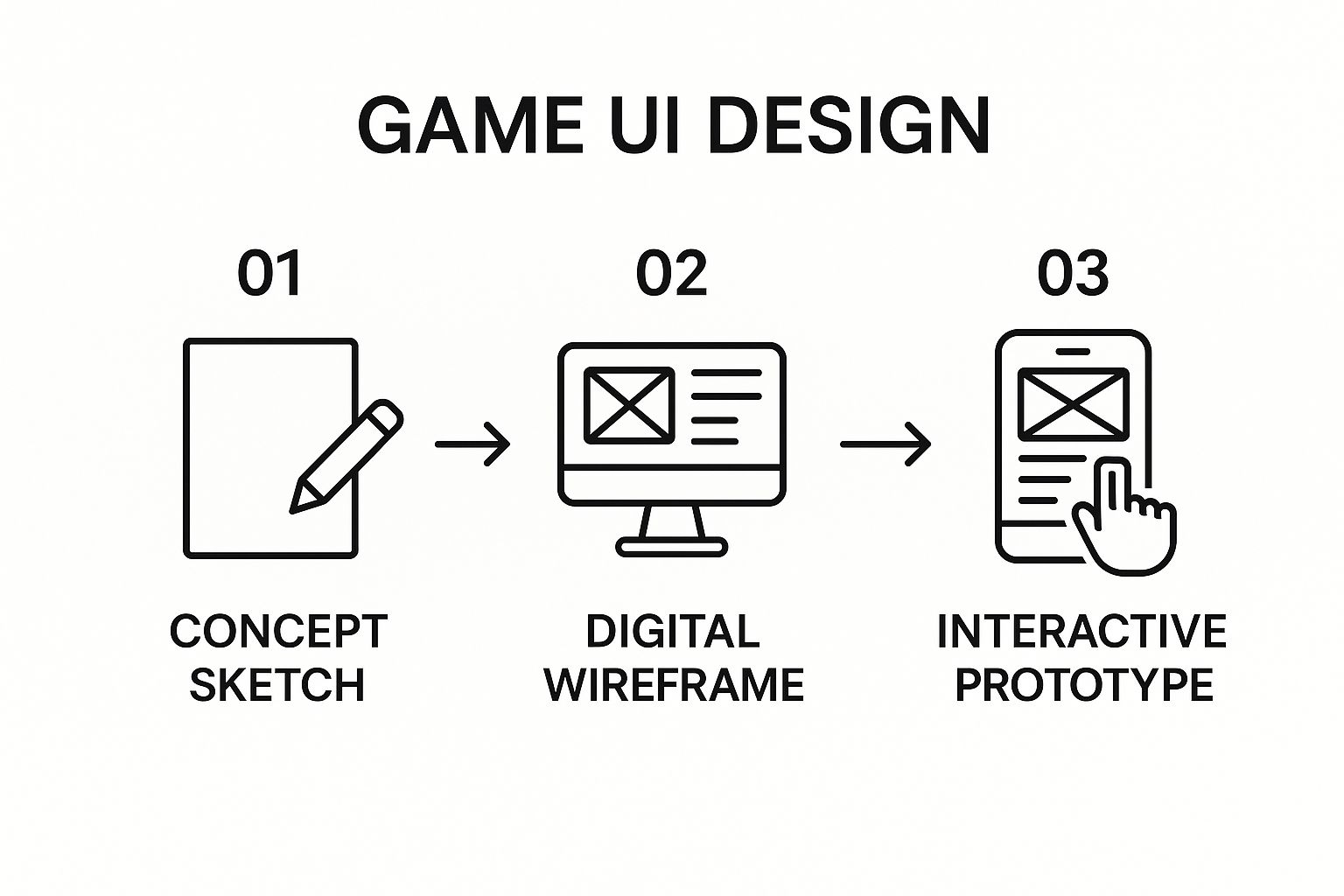
As you can see, the design gets more detailed and functional at each stage. This progressive approach identifies potential issues early, saving significant time and resources later on.
Wireframing and Prototyping
With a clear strategy in hand, it's time to outline the skeleton of the interface. This is where wireframes come in.
Think of them as the architectural blueprints for your UI. They are simple, low-fidelity layouts—just boxes and lines. There’s no color, fancy fonts, or graphics. The sole focus is on structure, user flow, and figuring out where everything goes.
From there, designers build interactive prototypes. These are clickable mockups that let the team navigate through menus and test the flow as if it were a real game. Prototyping is a critical step. It’s a low-cost, high-impact way to find out what’s confusing or clunky long before developers get involved.
Visual Design and Implementation
Once the core structure feels right, the visual design phase begins. This is where the UI gets its aesthetic, absorbing the game's art style to create a consistent look and feel. Color palettes, typography, and custom icons are all designed to be visually appealing, clear, and perfectly aligned with the game world.
Finally, the polished designs are handed off for implementation. This stage requires a tight partnership between designers and developers to translate the static mockups into a living, functioning interface inside the game engine.
Juggling all these moving parts—from initial designs to final code—is a complex task. Using the right creative project management tools is essential for keeping everyone aligned and the project on track.
The process wraps up with intense user testing, where real players put the UI through its paces. This final feedback loop helps resolve any last-minute issues, ensuring a seamless experience when the game launches.
How to Design for Different Platforms and Players
Let's be clear: a one-size-fits-all UI is a recipe for a poor user experience. An interface built for a mouse and keyboard will feel clunky and inefficient on a controller. A touch UI on a big-screen TV? Unusable.
Adapting your design isn’t just a best practice; it’s fundamental to creating a good user experience.

It all comes down to context. PC players sit close to large monitors and use incredibly precise inputs. This allows for more complex, info-dense layouts. Console players, on the other hand, are often on a couch, farther from the screen, and using a controller. That means bigger text, larger hit targets for buttons, and navigation that feels intuitive with a joystick.
And then there's mobile. It’s a whole other universe of challenges and opportunities. Touch controls demand large, easily tappable buttons to prevent incorrect inputs. Screen real estate is precious, so every single pixel has to justify its existence.
The mobile market's expansion to over $115 billion in 2023 isn't just a business stat; it's a design mandate. The stakes are high, with studies showing that a whopping 60% of players will abandon a mobile game if the interface is frustrating. You can find more data on this over at thedatascientist.com.
But great design goes beyond just the hardware. It's about designing for all players.
Building Accessible and Inclusive Interfaces
Accessibility is not a feature to be added at the end of a project. It's a core component of professional, responsible game development. When we design for inclusivity, we are making sure that players with different abilities can all enjoy the world we've built. It’s about giving people the tools to tailor the experience to their needs.
Here are a few key considerations for responsible design:
- Colorblind Modes: Do not rely on color alone to convey critical information. Use distinct shapes, patterns, and high-contrast palettes that work for everyone.
- Scalable Text: Let players increase the font size. From menus to subtitles, readability is paramount.
- Customizable Controls: Button remapping and sensitivity adjustments should be standard. This accommodates a wide range of physical needs and preferences.
- Clear Audio Cues: Sound shouldn't just be for atmosphere. Use distinct audio feedback to supplement visual cues, helping players with visual impairments navigate menus and react to gameplay.
Incorporating these practices doesn't just widen your audience—it demonstrates a commitment to building a safe and welcoming space for your community. This is especially true for newer formats like VR, where player interaction is completely different. You can dive deeper into that specific topic in our guide to designing for virtual reality sports games.
Ultimately, a flexible UI that respects every player and every platform is what separates professional design from amateur work.
A Look Inside the Modern UI Designer's Toolkit
A game UI designer's job is to take an interface from a rough sketch to a living, integral part of the game. That journey relies on a powerful stack of digital tools, and knowing which one to use for each stage of the process is a mark of professional expertise.
It all starts with ideation and prototyping.
This is where industry-standard tools like Figma and Adobe XD are essential. They’re built for rapidly creating wireframes, mapping out player flows through menus, and building interactive mockups that can be clicked through. This is also where having a solid foundation matters; specialized resources like an unstyled headless Figma UI Kit can be a massive time-saver, helping you build out complex interfaces with baked-in consistency from day one.
This is the phase where you test, validate, and refine ideas long before a single line of code gets written.
From Static Designs to Interactive Worlds
Once the prototype is validated, it’s time to bring it to life inside a game engine. This is the pivotal moment where static mockups are integrated into the game itself.
Engines like Unity and Unreal Engine provide the framework for integrating your UI assets, adding polished animations, and connecting them to the actual gameplay mechanics. It's a deeply collaborative process between designers and developers, working together to make sure the interface doesn’t just look good but performs flawlessly under pressure.
And the demands of this stage are always evolving.
We're seeing a significant shift in the market. Recent reports show around 80% of developers are now building games for PC, a notable increase from 66% just a year ago. This means UI designers need to be masters of creating complex, scalable interfaces that feel at home on a high-resolution monitor.
Speeding Up Asset Creation with AI
One of the most significant advancements in the modern toolkit is the rise of AI-powered platforms.
Consider the task of creating dozens of unique icons or menu elements. Traditionally, that meant hours of painstaking manual work. Now, generative AI tools can produce entire sets of high-quality, thematically consistent 3D assets from a simple text prompt or a reference image.

This completely changes the speed of the creative workflow. Platforms like Virtuall let designers test and iterate on visual concepts faster than ever before. By letting AI handle the heavy lifting of asset generation, designers are freed up to focus on what really matters: the big-picture player experience. You can read more about how this is reshaping the industry in our guide to AI in game development.
Common Questions About Game UI Design
As you get deeper into game UI, a few questions consistently emerge. This is a normal part of the learning process. Understanding the terminology, career paths, and common pitfalls is key to growth.
Think of this as your quick-reference guide. We’ll provide clear and direct answers.
What Is the Difference Between UI and UX in Game Design?
People often use these terms interchangeably, but they are distinct disciplines. Think of UI (User Interface) and UX (User Experience) as partners, each with a different job.
UI design is all about the what. It’s the components you can see and touch—the health bars, inventory screens, buttons, and icons. It’s the tangible, visual layer that players interact with directly.
UX design, on the other hand, is about the how. It’s a much broader field focused on the player's entire journey and emotional response. A UX designer is concerned with game flow, pacing, and whether the experience feels intuitive, fair, and fun. A great UI is a critical part of great UX, but UX considers the whole picture.
A simple way to put it: UI is the saddle, the stirrups, and the reins. UX is the feeling of confidence and control you get when you’re actually riding the horse.
How Do I Start a Career in Game UI Design?
Breaking into game UI design requires a strategic combination of artistic skills, technical knowledge, and a compelling portfolio.
First, master your graphic design fundamentals. A strong command of typography, color theory, and composition is non-negotiable. From there, become proficient with industry-standard tools like Figma or Adobe XD to build and prototype your ideas effectively.
But your portfolio is what will secure job opportunities. It is paramount.
- Create personal projects. This is your chance to showcase your unique voice and demonstrate your problem-solving abilities.
- Redesign a UI from an existing game. More importantly, clearly articulate the rationale behind your design decisions.
- Show your process, not just the polished result. Include wireframes, flow diagrams, and early sketches. Prove you know how to think strategically.
Finally, connect with the professional community. Join forums, participate in game jams, and network with other developers. You will gain valuable knowledge and learn about opportunities you might otherwise miss.
What Are Some Common Mistakes to Avoid?
Even seasoned designers can fall into a few classic traps that can negatively impact a player's experience. One of the biggest is information overload. Cluttering the screen with too much data is the fastest way to overwhelm a player and break their immersion. Every single element must justify its presence.
Another is inconsistency. When buttons, icons, or menu styles change without a clear reason, it forces players to constantly re-learn the interface. This creates unnecessary friction. A consistent visual language builds trust and makes the game feel intuitive.
And critically, don't overlook scalability and accessibility. A UI that looks perfect on a 4K monitor might be an unreadable mess on a phone or Nintendo Switch. Always design for different screens and build in accessibility features like scalable text and colorblind-friendly modes from the very beginning.
How Is AI Changing Game UI Design?
AI is becoming an incredible assistant for UI designers, not a replacement. Its real power is in accelerating workflows and generating new creative possibilities.
Instead of spending hours creating dozens of similar icons or menu assets, a designer can now use AI to generate entire sets from a simple text prompt.
This allows for incredibly rapid iteration. A team can test ten distinct ideas in the time it used to take to create one. AI can even assist with user testing by simulating player behavior to spot usability issues early. It handles the repetitive work, freeing up designers to focus on what truly matters: creating a strategic, player-first experience that defines a great game.
Ready to accelerate your creative workflow? Virtuall empowers your team to generate high-quality 3D assets and UI elements from text and images in seconds. Streamline your design process and bring your vision to life faster than ever before. Learn more at Virtuall.











