If you want to create truly powerful AI-driven art, you have to start with one simple truth: your model is only as good as the images you train it on.
Think of it like teaching an apprentice. The better your examples, the faster they learn and the more skilled they become. In the world of AI, your dataset isn't just a part of the process—it's the most important factor for achieving professional, reliable results.
Why Your Training Images Define Your AI Model
At its core, an AI model isn’t creative in the human sense. It learns by spotting patterns, styles, and subjects in the images you provide. It doesn’t have its own imagination; it reinterprets and reconstructs based on the data it has already seen.
This means a dataset assembled from random, low-quality, or inconsistent images will yield exactly what you’d expect: unpredictable and often unusable results.
On the other hand, if you take the time to build a focused collection of high-quality, stylistically consistent images, you're providing the AI with a clear, professional education. This is the difference between an AI that produces generic, blurry art and one that can master a very specific aesthetic—like your unique character designs or a particular architectural style. As new AI models like Diffusionv3 continue to evolve, the quality of training data becomes even more critical to unlocking their full potential.
The Foundation of Responsible AI Creation
Building a solid dataset is about more than just technical quality; it's also an ethical and legal responsibility. As an enterprise platform, we emphasize this critical point: always use legally and ethically sourced images.
This practice is essential for avoiding potential copyright infringement and other legal complications. It’s about building your creative work on a compliant, professional foundation that protects your business and your clients.
The quality of an AI model is a direct reflection of the data it was trained on. "Garbage in, garbage out" isn't just a saying; it's the fundamental law of machine learning. A clean, consistent, and ethically sourced dataset is non-negotiable for professional results.
The economic implications here are significant. In 2024, the global market for AI training datasets was valued at USD 2.60 billion, with 41% of that dedicated to images and videos. This highlights the immense value the industry places on high-quality, curated image collections for developing precise and compliant AI systems.
High-Quality Data Delivers High-Quality Art
So, what does this all mean for your creative workflow? Every single image you choose helps shape the AI's "understanding" of what you want it to create.
Here’s a look at how different image characteristics can make or break your AI model's performance.
How Image Quality Impacts AI Model Performance
This table breaks down how the characteristics of your training images directly influence the capabilities and output of your final AI model.
Ultimately, taking the time to carefully curate and prepare your train images for drawing is the single best investment you can make in your creative workflow.
- Consistency is key. If you want the AI to draw in a "vintage comic book" style, don't confuse it by adding photorealistic images or modern vector art. Stick to one theme.
- Resolution matters. High-resolution images give the model more detail to learn from. The result? Sharper, more refined final generations.
- Vary your shots. While keeping the style consistent, make sure to include a good mix of subjects, angles, and lighting conditions. This teaches the model to be flexible, not just a one-trick pony.
For a deeper dive into the mechanics behind all this, check out our guide on what AI-generated content is and how it all works under the hood.
How to Source and Collect Your Training Images
Let's move from theory to practical application. Building a powerful and compliant dataset comes down to three primary sources: your own original artwork, high-quality photos you've taken, and legally sourced images from external collections. For every image you consider, you must ask: what is the license, what is the resolution, and does it align with my project's goal?
Ethical data collection is non-negotiable for creating work that is commercially viable and legally sound. This means you must be vigilant about avoiding copyrighted material you do not have explicit permission to use for AI training.
Starting with Your Own Creative Assets
The best place to start is with your own work. It's the most powerful and legally safe source for training images. When you use your existing portfolio, you have total control and can be certain the AI is learning your unique style.
- Your Artwork: Dig through your archives of digital paintings, sketches, and illustrations. This material is invaluable. It contains your artistic DNA—your specific line work, color choices, and compositional style.
- Your Photography: If you’re a photographer, your own photos are a massive asset. They teach the AI about real-world lighting, textures, and subjects, all viewed through your creative eye.
By starting here, you guarantee your training data is 100% original and free of any licensing complications. It's the cleanest, most direct path to an AI model that truly feels like an extension of your brand.
Expanding Your Dataset with External Sources
Sometimes your personal collection isn't large enough, and you need to look elsewhere. This is where you must exercise extreme caution to remain within legal and ethical boundaries. You cannot simply download images from a web search; you must verify you have the rights to use them for AI training.
Sourcing images for AI training requires a different level of diligence than finding a reference photo. You need to be certain the license specifically allows for derivative works and machine learning use. This is what protects your work from legal challenges.
A reliable strategy is to use public domain archives. For example, if you want to train an AI on a "vintage comic book" style, you could use scans from comics published before 1929. In the US, these works are in the public domain, giving you a rich, stylistically consistent, and legally safe pool of train images for drawing.
A Framework for Evaluating Image Sources
Before you add any image into your dataset, run it through this compliance checklist.
- Check the License: Is it Creative Commons Zero (CC0) or explicitly in the public domain? If it's a stock photo, does the license permit AI model training? Always verify.
- Assess the Quality: Is the image high-resolution? Is it well-lit and clean, without any watermarks, logos, or distracting text? Low-quality inputs will teach your model to produce poor results.
- Confirm Relevance: Does this image perfectly match the aesthetic you're aiming for? An image that is almost right can confuse the model and dilute your results. Be rigorous in your curation.
Once you’ve gathered all your images, the next step is organization. For practical advice, our guide on how to organize digital assets outlines a workflow that will save you significant time later on.
Preparing Your Images for Flawless AI Training
Once you've gathered your source material, the real work begins. Collecting images is just the first part; careful preparation is where you truly shape your AI model’s potential and ensure it learns exactly what you want it to.
Think of it this way: you wouldn't teach a human artist with blurry, inconsistently sized, and disorganized reference photos. The same logic applies when you train images for drawing with an AI. It needs clean, uniform data to learn patterns effectively. This stage involves a few technical steps that make a massive difference in the quality of your final generations.
The Critical Role of Consistency
I can't stress this enough: the most common point of failure I see in AI training is inconsistent image formatting.
If your dataset contains a mix of portrait, landscape, and square images, the AI is forced to crop them into a uniform shape. This often removes important details, which teaches the model bad habits and leads to awkwardly framed or incomplete results.
To prevent this, you must standardize two key elements before uploading anything:
- Aspect Ratio: Every single image must have the same aspect ratio. A square (1:1) aspect ratio is a well-established standard for most training. It's highly effective because it prevents the model from developing a bias toward vertical or horizontal compositions.
- Resolution: While the pixel dimensions don't need to be identical yet, they should all be high-resolution. A good baseline to aim for is 1024x1024 pixels. This gives the model enough detail to learn from without creating excessively large files.
The goal is to create a dataset where the only variable is the subject matter itself, not the framing or format. By standardizing the technical aspects, you force the AI to focus solely on the stylistic elements you want it to replicate.
For instance, imagine you're preparing a dataset of character portraits for a model designed to generate consistent headshots. If half your images are full-body shots and the rest are tight close-ups, the AI will get confused. By cropping every image to focus on the head and shoulders within a square frame, you provide clear, unambiguous instructions.
This infographic breaks down the process of preparing a locomotive drawing, illustrating how complex subjects can be deconstructed into simple, learnable shapes for an AI.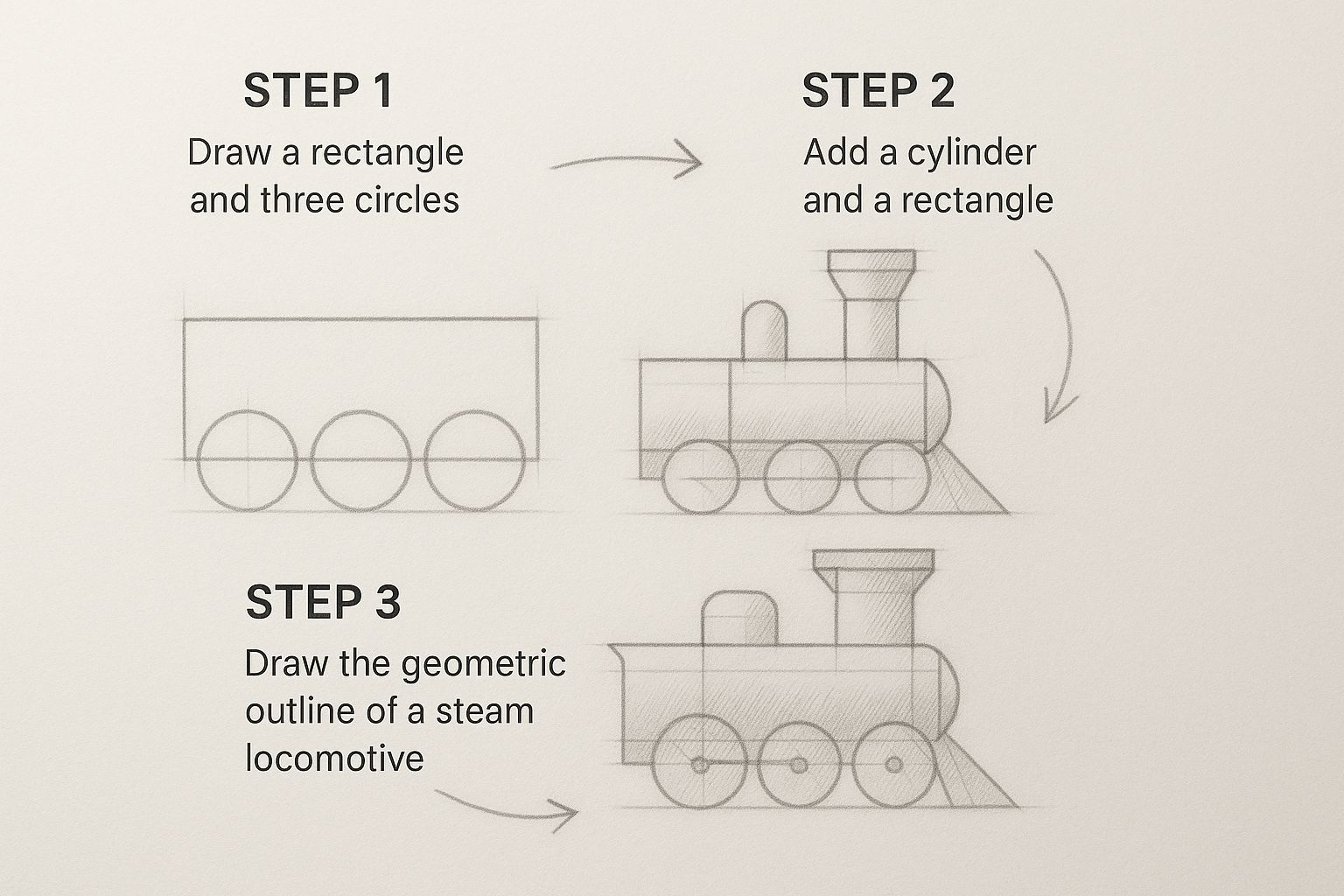
By reducing a complex object to its core geometric forms, the visualization shows how an AI can be trained to understand structure before style.
Streamlining Preparation with Batch Processing
Manually resizing and cropping hundreds of images is tedious and impractical. No professional has time for that.
Fortunately, batch processing tools can automate this task. Software like Adobe Photoshop, GIMP, or specialized online tools can apply the same crop and resize settings to your entire folder of images in minutes.
This doesn't just save a massive amount of time; it guarantees perfect consistency across every single image in your dataset.
Cleaning Your Dataset for Peak Performance
Finally, you need to perform a quality check. This is where you identify and remove any "bad apples" that could compromise your model's learning process.
Your cleaning checklist should include:
- Removing Duplicates: Identical or near-identical images don't add new information. They just risk over-fitting your model to that one specific example.
- Eliminating Outliers: Be ruthless. Remove any images that don't perfectly match your desired style or subject matter. A single off-topic image can dilute the focus of the entire dataset.
- Checking for Low Quality: Delete anything that's blurry, poorly lit, or has distracting elements like watermarks or text. Remember the principle: garbage in, garbage out.
A clean, consistently formatted, and tightly focused set of train images for drawing is the secret to creating a flawless AI model. It’s the prep work that makes all the difference.
Advanced Techniques to Refine Your Dataset

Once your dataset is clean and consistent, you're ready to implement more advanced strategies. This is where the real refinement happens—the part that separates a decent AI model from a truly exceptional one.
Going beyond the basics gives you far more creative control and pushes your model to understand nuance and style, not just basic shapes.
One effective strategy is to blend real-world photos with synthetic images, like 3D renders or even digital paintings. Think of it as giving your AI a more well-rounded education. This hybrid approach grounds the model in reality while still pushing it toward a specific aesthetic. It’s perfect for subjects where photos do not exist.
Say you’re training an AI to draw futuristic vehicles. It is difficult to find real pictures of those. But if you combine photos of today's concept cars with your own detailed 3D renders, you teach the model a much richer visual language of form, light, and texture.
Expanding a Small Dataset with Augmentation
What if your collection of images is high-quality but limited in number? You do not have to start over. Instead, use data augmentation to expand it.
This is a technique where you create slightly modified copies of your existing images. By applying simple transformations, you can easily double or triple the size of your training library without finding a single new photo. This makes your model more robust and less likely to "overfit"—a common problem where it just memorizes the few examples you provided.
Some of the most effective techniques are very straightforward:
- Flipping: Create a horizontal mirror image.
- Rotating: Nudge the images by a few degrees.
- Cropping: Shift the framing slightly.
These small tweaks teach the AI that your subject remains the same even if the camera angle or composition changes slightly. It’s a huge step toward generating more dynamic and interesting art.
By integrating both real and synthetic train images for drawing, you build a dataset that’s greater than the sum of its parts. This hybrid method has been shown to seriously improve object recognition and cut down development time. You can learn more about the impact of training data on machine vision if you want to go deeper.
The Power of Descriptive Captions
Here’s the final pro-tip, and it might be the most impactful: use AI-assisted tagging to caption your images. Instead of just uploading a folder of pictures into the system, you're associating each one with rich, descriptive text.
This gives you an incredible amount of precision later on.
For example, don't just upload a character portrait. Caption it with something like, "a portrait of a sci-fi soldier, dynamic lighting, determined expression, wearing metallic armor, cinematic style." Now, when you use those keywords in your prompts, the AI knows exactly which visual ideas to pull from its memory.
Suddenly, your dataset isn't just a pile of images. It's a searchable, intelligent visual library. This is how you move from generating random content to intentionally directing a creative process. It’s the key to making the AI an extension of your own vision.
Bringing Your Model to Life in Virtuall
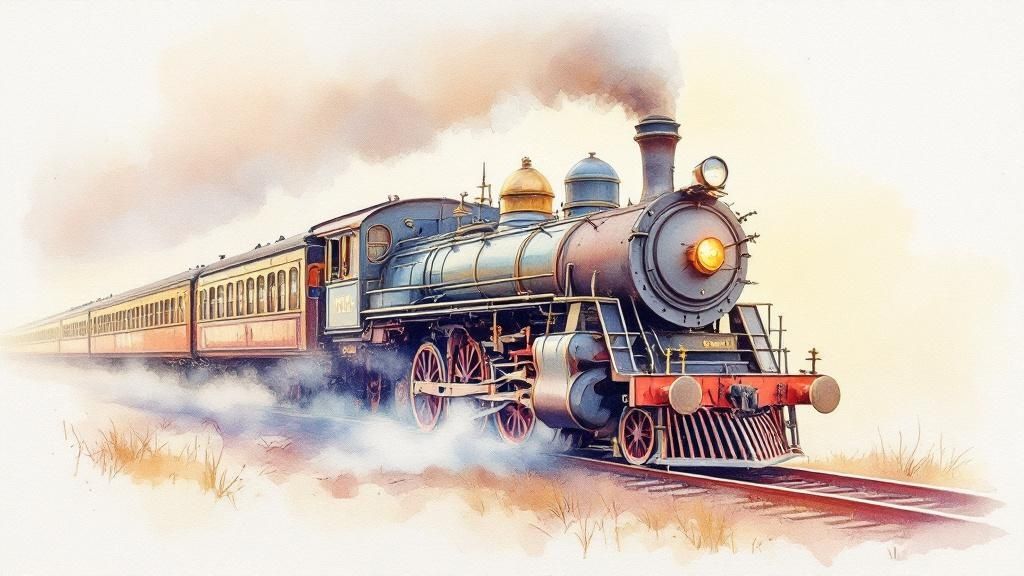
Alright, your refined dataset is ready to go. Now for the exciting part: bringing your vision to life inside Virtuall’s training environment.
We designed our platform for creative professionals, not data scientists. The goal is to let you focus on your art without getting bogged down in technical jargon. The process is streamlined and intuitive: create a new model, upload your prepared images, and adjust a few key settings.
This is where all that careful curation of train images for drawing truly pays off. Virtuall's system takes your visual library and begins teaching the AI your unique style. We handle the complex computations behind the scenes, making powerful AI accessible to everyone on your team.
Nailing the Core Training Settings
When you start a new training run, you'll see a few important settings. They're simpler than they sound. The two you'll interact with most are the learning rate and training steps.
Think of the learning rate as how aggressively the AI tries to learn. A lower rate is like a careful student taking meticulous notes, which is fantastic for capturing fine details without overshooting the mark. Training steps is just how many times the AI reviews your dataset. More steps usually lead to a more refined understanding of your style.
Let's say you're training a model on detailed architectural sketches. A good starting point would be:
- A lower learning rate: This ensures the AI picks up on all the subtle lines, textures, and shading in your drawings instead of rushing and blurring them together.
- A higher number of training steps: This gives the model plenty of time to absorb all the intricate details from every single image you uploaded.
The real art is finding the right balance. If you're too aggressive, the model might miss important nuances. Too cautious, and it can take forever. Virtuall gives you presets that are a great starting point for most creative projects.
The Power Behind the Process
The ability to process such complex visual information so quickly is a testament to modern computing. Since 2010, the computing power used for training top-tier AI has roughly doubled every six months. This explosive growth is what allows platforms like ours to train on huge, complex datasets, enabling everything from simple sketches to photorealistic renders. You can see just how far the technology has come in this deep dive on the evolution of AI models.
Once you kick off the training process in Virtuall, you can sit back and let the system do its thing. We provide clear progress indicators so you'll know exactly when your new, custom model is ready to start generating art.
Of course, choosing the right tool is a huge part of the equation. You can explore our guide on selecting the best AI for image generation to learn more.
Frequently Asked Questions
When you start to train images for drawing with AI, a few key questions always come up. Here are some straightforward answers based on what we see working for artists and studios every day.
How Many Images Do I Need to Train a Good Drawing Model?
There’s no single number—it all comes down to your objective.
If you're training a model on a very specific style, like your own character art, you can get fantastic results with as few as 20-30 high-quality images. The consistency is what matters most.
But for a broader concept like "photorealistic landscapes," you’ll want to aim for 100 or more to give the AI enough variety to learn from.
The key takeaway is that quality and consistency will always outperform sheer quantity. A small, clean, and tightly focused dataset is far more powerful than a large, messy one. We recommend starting small, testing the model, and then adding more curated images as you refine the desired look.
What Are the Most Common Mistakes When Preparing Images?
From our experience, most training problems stem from three common mistakes: inconsistent sizing, poor image quality, and including unrelated images.
- Inconsistent Sizing: When images have different aspect ratios, the AI has to crop them awkwardly. This often cuts off important details and teaches the model poor compositional habits.
- Poor Quality: Blurry, low-resolution images are full of visual 'noise.' This confuses the model and leads to muddy, artifact-filled outputs.
- Off-Topic Subjects: Throwing an outlier into your dataset—like a photo of a car in a "flower" training set—dilutes the focus. The AI receives mixed signals, and your results become unpredictable.
The solution is simple: ensure every image in your dataset is clean, consistently formatted, and laser-focused on your subject and style.
Can I Use Copyrighted Images to Train My Private AI Model?
As a professional platform built for enterprises, our guidance on this is firm and clear: do not use any images for which you do not hold the explicit rights or a proper license. The legal risks are not worth it.
Using copyrighted material without permission exposes your organization to serious legal and ethical issues that can compromise your projects and reputation.
To keep your projects safe, compliant, and commercially viable, stick to these sources:
- Your own original artwork and photography.
- Images that are clearly in the public domain.
- Stock media that is specifically licensed for AI training.
This isn't just about avoiding legal trouble. It's about building a secure, professional creative workflow that aligns with industry best practices and protects your intellectual property.
Ready to move from concept to final asset faster than ever before? Virtuall is the AI-powered Creative OS that unifies 3D, image, and video generation into a single, collaborative workspace. Get started for free on virtuall.pro.











