For a long time, AI in game development meant one thing: smarter enemies. But that’s old news. Today, AI is stepping out of the shadows of NPC logic and into the spotlight as a creative partner.
It’s now a core part of the visual pipeline, helping artists and designers dream up unique 3D models, blast through concept art iterations, and build immersive worlds faster than anyone thought possible. This isn't about replacing artists; it's about providing them with a secure and powerful upgrade to their creative toolkit.
Your New Creative Partner in Game Development

If your mental model of game AI is still stuck on pathfinding algorithms from the 90s, it's time for a reset. AI is no longer just a tool for programmers—it’s a powerful assistant for the entire creative team.
Imagine your art team is brainstorming a new environment. Instead of staring at a blank canvas, they can use an AI tool to generate dozens of concept variations in minutes. This lets them explore visual ideas at lightning speed and lock down the game's aesthetic much earlier in the process. It’s about making iteration faster, not automating the soul out of creativity.
This partnership helps developers take on bigger, more ambitious projects without ballooning their timelines. AI can handle the grind—creating texture variations, populating a forest with diverse foliage, or generating background props—freeing up your artists to focus on the high-impact work that truly needs a human touch.
Embracing a New Era of Creation
At its heart, modern artificial intelligence game development is about closing the gap between a great idea and actually getting it on screen. This is a massive deal for creating visual assets, where the workflow has always been loaded with repetitive, time-sucking tasks.
By bringing AI into the fold, studios can:
- Accelerate Prototyping: Whip up visual concepts and in-game assets to test new gameplay ideas without sinking weeks into manual creation.
- Boost Creative Exploration: Generate a whole spectrum of artistic styles and visual starting points, pushing creative boundaries further than before.
- Empower Smaller Teams: Give indie studios the firepower to create stunning visual content that was once the exclusive domain of AAA teams with huge budgets.
The goal isn’t to have AI build a game from scratch. It’s to give artists and designers a powerful assistant that handles the grunt work, so they can focus on what they do best: curating, refining, and telling amazing stories.
This new way of working is catching on fast, and Denmark's vibrant gaming scene is no exception. The European AI in Game Development market is expected to grow from USD 905.9 million in 2025 to over USD 21.4 billion by 2035. That's a huge tailwind for innovative Danish studios.
As AI becomes a go-to creative partner, new platforms are popping up to support developers. For example, you can check out lunabloomai's AI tools for game creation to see how specialised platforms are helping teams build richer, more compelling worlds—all while keeping full creative control.
Understanding Core AI Concepts for Game Creators
Jumping into artificial intelligence game development can feel like a lot to take on, but the big ideas are surprisingly intuitive. Forget the dense academic papers; let's break this down with analogies that actually make sense for game designers and 3D artists.
Think of it this way: you're not learning to build an engine from scratch. You're learning how to drive a powerful new creative vehicle. Getting a feel for the basics is all you need to start using these tools effectively.
At its heart, the AI changing how we create operates on a few key principles. These aren't just abstract theories; they're the engines powering the next wave of asset creation and interactive gameplay.
Machine Learning: The Digital Apprentice
First up is machine learning (ML). Imagine you hire an apprentice artist and give them a folder with a thousand images of fantasy swords. You don't write out a long list of rules defining a "sword." You just show them example after example.
Eventually, your apprentice starts to see the patterns—the hilt, the blade, the crossguard. Soon enough, they can spot a sword they've never seen before. That's machine learning in a nutshell. It’s a system that learns from data without needing explicit, hard-coded rules.
For game development, this is a game-changer. You can train an ML model on your game's specific art style, and it will learn to generate assets that feel right for your world. It's learning by example, which is far more flexible and powerful than rigid logic, especially for complex creative tasks.
Neural Networks: The AI's Brain
So how does this "learning" actually happen under the hood? That’s where neural networks come into play. Inspired by the web of neurons in a human brain, a neural network is a system of interconnected nodes that process information in layers.
Think of it like a simplified assembly line of artists in a studio. The first artist looks at a rough shape and passes their sketch to the next, who refines it. This continues down the line, with each artist adding detail until a finished image comes out at the end.
In a neural network, each layer of nodes learns to spot different features. For a character portrait, the first layer might just see simple edges and colours. Deeper layers might recognise eyes and mouths, while the final layers assemble those features into a complete face. This structure is what allows an AI to understand and recreate incredibly complex visual patterns, from realistic textures to intricate 3D geometry.
A neural network doesn't "think" like a human, but it's phenomenal at pattern recognition on a massive scale. It's the engine that lets an AI look at your entire library of concept art and truly understand the visual DNA of your game world.
Generative AI: The Creative Collaborator
This all leads us to generative AI, the concept that’s getting all the attention right now. If machine learning is the process of learning and neural networks are the brain, then generative AI is the ability to use that knowledge to create something completely new.
After studying thousands of swords, your digital apprentice can now sketch a totally original sword that still fits the style you taught it. That is exactly what generative AI does. It uses its training to produce new content—an image, a 3D model, a line of dialogue—that is statistically similar to the data it learned from.
This is a massive shift for creative workflows. Instead of starting with a blank canvas, you can prompt a generative model for initial ideas, variations, or even usable assets. For a deeper look at how this works, check out our guide on what is AI-generated content. The goal here isn't to replace your vision but to accelerate it, opening the door for faster iteration and more creative exploration than ever before.
Okay, let’s move from the high-level theory to where the real fun begins: practical application. The magic happens when developers point these AI techniques at specific creative problems, especially when building the visual worlds and interactive characters that make a game memorable.
These aren't just abstract algorithms running in the background. Think of them as powerful new tools for artists and designers—ways to generate content faster, create smarter characters, and build environments that feel alive and responsive.
Procedural Content Generation: The World Builder
Procedural Content Generation (PCG) is one of the oldest and most impactful AI-adjacent techniques in the game dev toolkit. It’s essentially a smart recipe the game engine follows to create content on the fly. Instead of an artist hand-placing every single tree in a forest, they design an algorithm that sets the rules for that forest.
This algorithm can control the types of trees, how close together they grow, the slope of the terrain, and where clearings might open up. The result? A system that can generate a practically infinite number of unique forests, each feeling handcrafted but created in a fraction of the time. PCG is the secret sauce behind the sprawling, unique planets in No Man's Sky and the endlessly replayable dungeons in a game like Hades.
While older PCG was strictly rule-based, modern approaches are getting much smarter by integrating machine learning. By analysing beautiful, hand-crafted levels, an AI can learn the subtle design cues that make a world feel believable and fun. This leads to far more sophisticated and art-directed results.
At its core, PCG is a force multiplier for creative teams. It empowers a small group of artists to build vast, detailed worlds that would otherwise require an army of creators, unlocking incredible possibilities for scale and replayability.
This method doesn't just reduce production time; it gives players a fresh, unpredictable experience every single time they play.
Behaviour Trees: For Smarter Characters
A character’s believability isn’t just about how they look—it's about how they act. This is where behaviour trees come in. Picture a flowchart that maps out an NPC's entire decision-making process. It’s a visual, node-based system that lets designers orchestrate complex behaviours without writing a single line of code.
For example, a guard’s behaviour tree might start with a simple check: "Do I see the player?" If the answer is no, the guard continues along their patrol path. If yes, the tree branches out to new choices, like "Is the player a threat?" This can then trigger other actions, like sounding an alarm, diving for cover, or opening fire.
The power of behaviour trees lies in their modularity. Designers can layer simple actions to create incredibly complex and seemingly intelligent behaviours. They are the reason an enemy in The Last of Us appears to coordinate with its allies, flanking you and reacting dynamically as the fight evolves.
Reinforcement Learning: The Self-Taught Player
Reinforcement Learning (RL) is where things get really interesting. Instead of feeding an AI a strict set of rules, you give it a goal and let it figure out the best way to get there through pure trial and error. The AI gets a "reward" for actions that bring it closer to its goal and a "penalty" for those that don't.
It’s like training a dog. You reward it for doing a trick correctly and ignore it when it gets it wrong. After thousands of attempts, it learns the perfect sequence of moves to get the treat. This is exactly how AI models learned to master incredibly complex games like Go and Dota 2, discovering strategies that even top human players had never thought of.
In visual development, RL is being used to generate more realistic animations. You can task an AI with making a character walk across uneven ground, rewarding it for movements that look stable and physically plausible. The animations that result are often far more natural and adaptive than what could be keyframed by hand.
The rise of machine learning is also driving major economic shifts. In Denmark, the Machine Learning market is projected to hit US$1.29 billion in 2025, with revenue from AI development tools reaching US$36.24 million that same year. This growth is fuelled by the country’s top-tier digital infrastructure and a strong focus on ethical AI, creating a perfect environment for innovation. You can discover more insights about Denmark's AI market on Statista.
Comparing AI Techniques in Game Development
To bring it all together, here’s a quick comparison of how these different AI techniques stack up in the world of game development. Each has its own strengths, whether you're building sprawling worlds or crafting cunning enemies.
This table shows there’s no single "best" AI technique. The right tool always depends on the job—from the straightforward logic of behaviour trees to the complex, self-learning power of reinforcement learning.
Integrating Generative AI Into Your Asset Workflow
Bringing artificial intelligence game development tools into your creative pipeline isn’t about flipping a switch. It's about building a smarter, more efficient workflow. Think of it as a force multiplier for your entire creative team, starting with simple prompts and scaling all the way up to game-ready 3D assets.
The key is to see AI not as an automated factory, but as a collaborator. It’s there to chew through the repetitive, time-sapping tasks, freeing up your artists to focus on what humans do best: creative direction, refinement, and making sure every single asset feels right for the game’s world.
This flow chart gives you a bird's-eye view of how AI slots into visual development, from dreaming up worlds and characters to bringing them to life with animation.
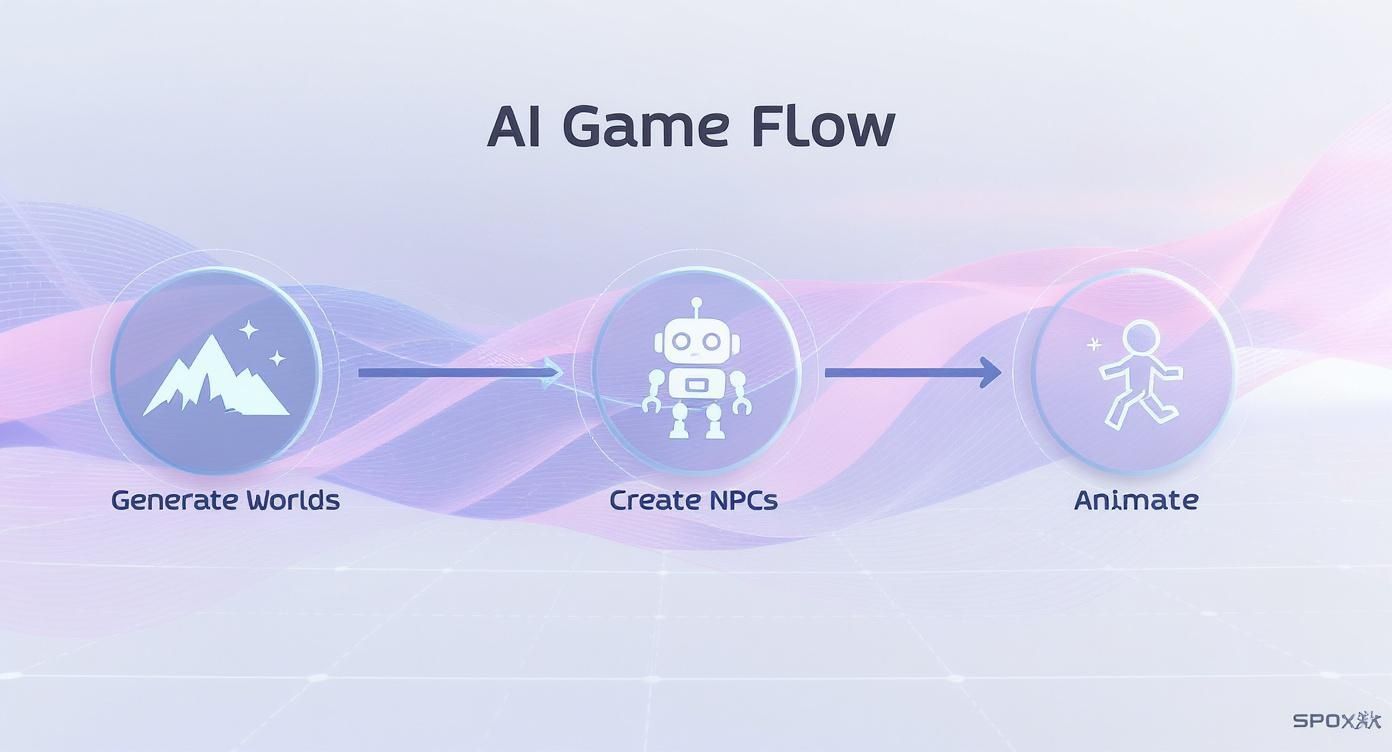
As you can see, the process moves from broad concepts down to specific assets and actions, with AI providing a boost at every stage.
Starting With Concept Generation
The easiest way to dip your toes into an AI-assisted workflow is with concept art. Instead of facing a blank canvas, art directors can use text-to-image models to rapidly visualise ideas for environments, characters, and props. This first step is all about exploration and speed.
A prompt like, "cyberpunk marketplace at night, neon signs reflecting in rain-slicked streets, dense crowds, moody atmosphere" can generate dozens of visual starting points in minutes. This lets the team align on a direction far earlier in the process, saving countless hours of manual sketching.
The goal here isn't to generate final art, but to accelerate the brainstorming phase. AI provides the rough clay; the human artist is the sculptor who refines the most promising ideas into polished concept pieces.
This approach simply lets your team explore more creative avenues than would ever be possible with traditional methods alone.
Moving From 2D Concepts to 3D Assets
Once you’ve locked in a strong visual direction, the next job is translating those 2D concepts into 3D models. This is where AI tools are making huge leaps, bridging the gap between a flat image and interactive geometry.
This transition usually happens in a few stages:
- AI-Powered Modelling: Some platforms can now generate a foundational 3D mesh from a single 2D image or even just a text prompt. This gives your 3D artists a solid base to work from instead of starting from a primitive cube or sphere.
- Texture and Material Generation: AI can create seamless, stylistically consistent textures. An artist might feed it a reference image of weathered stone or futuristic metal, and the AI can generate endless variations to fit different models.
- Human-Led Refinement: Let's be clear: no AI-generated asset is perfect right out of the gate. The final, critical step is always human oversight. An artist will take the generated model, clean up its topology, sharpen the details, and make sure it’s optimised for the game engine.
This workflow keeps artistic control firmly in human hands while automating the most labour-intensive parts of asset creation. To see this in action, check out our deep dive on how to generate a 3D model using these new techniques.
Managing Consistency and Oversight
A common hurdle when working with AI is keeping the art style consistent across thousands of assets. This demands a well-managed process where the AI operates within clear creative guardrails set by the art director.
This is especially true in markets like Denmark, where public familiarity with AI is already high. With nearly 48% of Danes having used generative AI, and one in three game developers already using it, the demand for AI-enhanced experiences is growing fast. This local trend mirrors the global picture, with the AI games market projected to jump from $2.44 billion in 2024 to $5.67 billion by 2029.
Beyond just visual assets, AI can also help streamline code creation. There are now plenty of AI tools for writing code that can automate scripting for game mechanics or internal tools, speeding up the production cycle even further. By building a workflow that blends AI generation with rigorous human review, studios get the best of both worlds: incredible speed without sacrificing a shred of artistic integrity.
Best Practices for Responsible AI Implementation
Using AI in game development isn't just a technical challenge; it comes with real responsibility. As we fold these powerful systems into our creative workflows, we need to build a foundation of ethical practices. It’s about ensuring our work is fair, transparent, and respects both our players and our creators.
For any enterprise-level studio, this is more than just a moral checkbox—it’s a business necessity. A public commitment to responsible AI tells your audience you’re a trustworthy leader, dedicated to innovation that’s both powerful and principled.
This means we have to look past the code and actively consider the human impact of the tools we use.
Prioritising Data Privacy and Player Trust
Many modern games already use player data for things like dynamic difficulty or personalised content. When AI enters the picture, the amount and sensitivity of this data can shoot up. Building and keeping player trust is everything.
The core idea here is simple: be transparent. Players deserve to know what data you’re collecting and how it’s shaping their gameplay. You don’t need to share your secret sauce algorithms, but you do need clear, easy-to-find privacy policies.
When players feel respected and in control of their data, they are more likely to remain loyal to your brand. Good data handling isn’t just about compliance; it's a pillar of strong community management.
Mitigating Bias in Generative Models
Generative AI models learn from the internet—a place filled with historical and societal biases. If you’re not careful, these biases can creep into your generated assets, churning out stereotypical characters or culturally clumsy environments.
Fixing this needs a multi-layered approach. It starts with curating your training data where possible, but the real solution is rigorous human oversight.
A few key practices can make a huge difference:
- Establish Clear Content Guidelines: Create an internal style guide that spells out what is and isn't acceptable for AI outputs. Focus on inclusivity and fair representation from day one.
- Implement Diverse Review Teams: Your review teams should reflect your player base. Artists and designers from different backgrounds will spot potential biases that others might miss.
- Maintain Human-in-the-Loop Workflows: No AI-generated asset should ever go straight into a game. A human artist must always review, refine, and approve it. This step is non-negotiable for quality, consistency, and ethical alignment.
That human touch is essential for any studio that wants to build welcoming game worlds for a global audience.
Ensuring Transparency and Intellectual Property Clarity
As AI becomes a bigger part of the creative pipeline, questions about intellectual property (IP) and authorship are going to get louder. Being upfront about AI’s role is the best way to navigate this and maintain credibility with your audience and your team.
Clearly communicating how you use AI—whether for brainstorming, asset generation, or animation—helps manage expectations. It positions AI as a powerful assistant for human artists, not a replacement, which reinforces the value of your team's creative vision.
Navigating IP also means doing your homework. Studios must understand the terms of service for any AI tools they use to ensure they have commercial rights to the generated assets. Setting up clear internal policies on AI-generated content protects your studio’s IP and prevents legal headaches down the road. By leading with transparency, you build a culture of trust and position your studio as a responsible innovator.
The Future of Creative Collaboration with AI
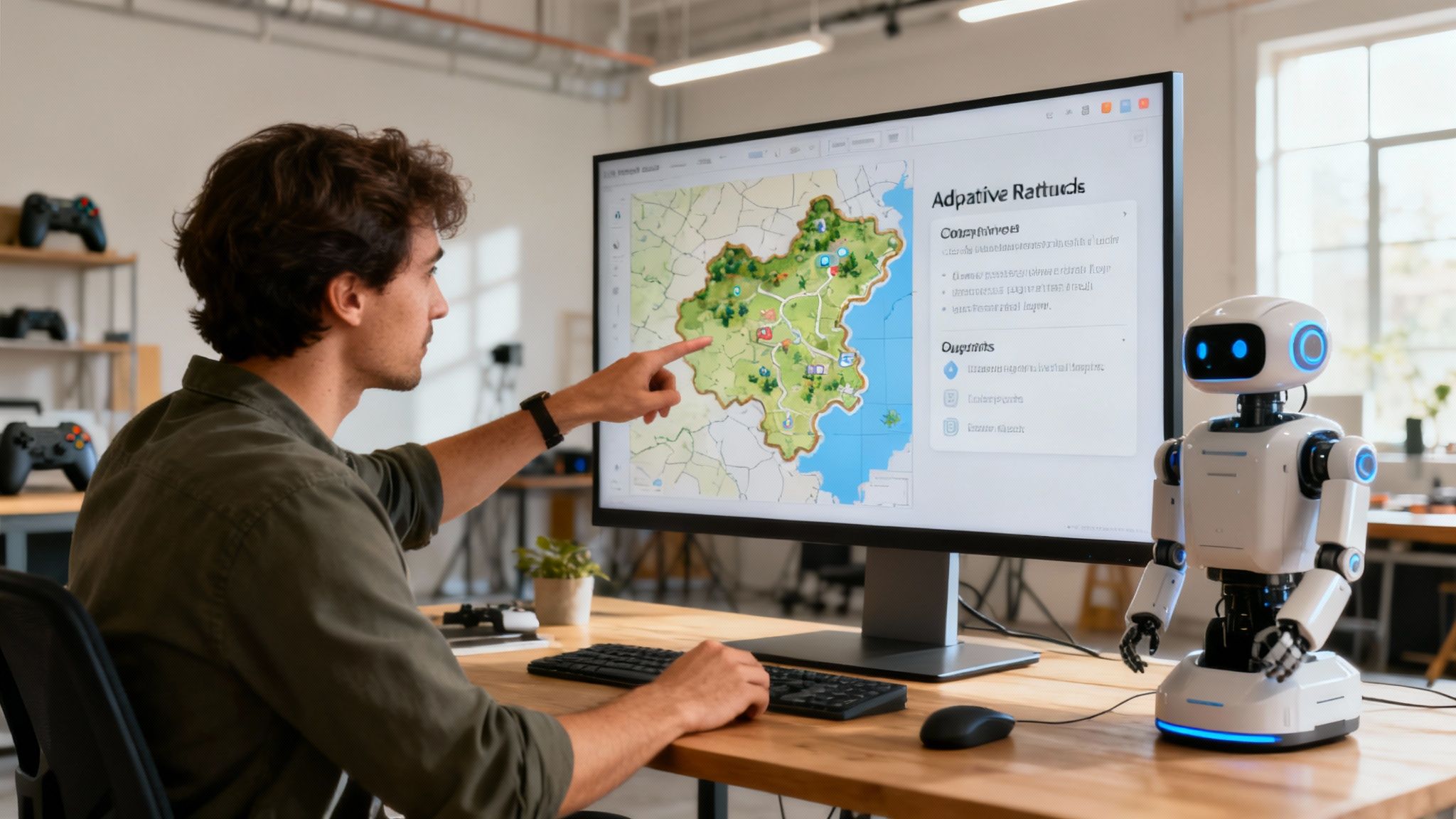
The evolution of artificial intelligence in game development is shifting how creative work gets done. We’re moving past seeing AI as just an automation tool. The new era is about partnership, where AI becomes a genuine creative collaborator, amplifying human ideas at every stage.
This isn't about replacing artists. It's about empowering them. By letting AI handle the repetitive parts of asset creation and prototyping, creative professionals can focus their energy on the bigger picture: vision, art direction, and fine-tuning the final product. The whole process becomes more efficient, more experimental, and honestly, more enjoyable.
From Assistant to Co-creator
The next wave of AI will move from simply following commands to actively joining the creative conversation. Picture an AI co-designing a level by suggesting layouts that improve player flow, or generating unique narrative branches that adapt on the fly to a player's choices.
This isn't science fiction. We're already seeing glimpses of it in tools that can generate working game code from a simple text prompt. This is a huge deal—it lets artists and writers build playable prototypes without needing to be expert coders, putting the person with the vision directly in the driver's seat.
The core message for developers is one of empowerment. AI isn’t here to take over the creative process. It’s here to unlock potential, allowing smaller teams to build bigger worlds and push the boundaries of what’s possible.
Charting a Responsible Path Forward
As AI's capabilities grow, the conversation around responsible implementation gets more important. Studios that prioritise transparency, fairness, and human-led workflows will not only build better games but also earn the trust of their players and creative teams. It’s the only way to ensure AI becomes a sustainable, ethical engine for innovation.
Ultimately, the future of game development is one where human creativity is still the guiding force, just supercharged by intelligent systems. By embracing this collaborative model, developers can build richer, more dynamic experiences that were previously out of reach, shaping the next generation of interactive storytelling.
Frequently Asked Questions About AI in Game Development
As artificial intelligence game development makes its way into more studios, it’s natural for creators to have questions. It's important to understand where these new tools fit into a workflow you’ve spent years perfecting.
This section tackles some of the most common questions we hear from artists and developers. The goal is to provide a practical perspective on how AI can help, not hinder, the creative process.
How Does AI Change the Role of Artists and Designers?
Think of AI as a powerful apprentice, not a replacement. It’s here to handle the grunt work. Tasks like generating dozens of texture variations or banging out initial concepts—the stuff that eats up hours—can be automated.
This frees up your artists to focus on what really matters: high-level art direction, creative polish, and locking down that cohesive visual style. It allows your team to be more experimental and efficient, delivering richer worlds without the endless grind.
What Is the Difference Between PCG and Generative AI?
Both create content, but they operate differently.
Procedural Content Generation (PCG) is a system built on rules. It follows a strict set of algorithms you define to assemble content, like a maze generator that always follows its programming. It's deterministic—you get predictable variations based on the logic you feed it.
Generative AI, on the other hand, learns. It's trained on massive datasets and understands the underlying patterns of what makes a character, environment, or texture look right. It then uses that knowledge to create something entirely new, often in ways that a rule-based system could never anticipate.
Can Small Indie Studios Realistically Use AI Tools?
Absolutely. In fact, artificial intelligence game development tools are becoming a massive equaliser for indie teams. A growing number of accessible, affordable AI platforms are hitting the market for generating everything from concept art and textures to sound effects and music.
By tapping into these tools, small teams can punch well above their weight, producing high-quality assets at a fraction of the traditional time and cost. It means you can build more ambitious games without needing a huge art department.
What Are the First Steps for Using AI in Asset Creation?
Start by identifying the friction. Look at your current workflow and pinpoint the most repetitive, time-consuming task. Is it creating minor variations of rocks and trees? Or maybe just brainstorming character outfits? That's your starting point.
Begin with user-friendly tools to get a feel for the process. Treat the AI as a creative assistant, not a one-click solution. It’s best to experiment on non-critical assets first, letting your team build a solid workflow for refining and integrating the AI-generated content into your game engine.
Ready to build a smarter creative workflow? Virtuall provides a unified Creative OS where your team can generate, manage, and collaborate on 3D models, images, and video assets in one place. Move from concept to final asset faster than ever before by visiting https://virtuall.pro.











