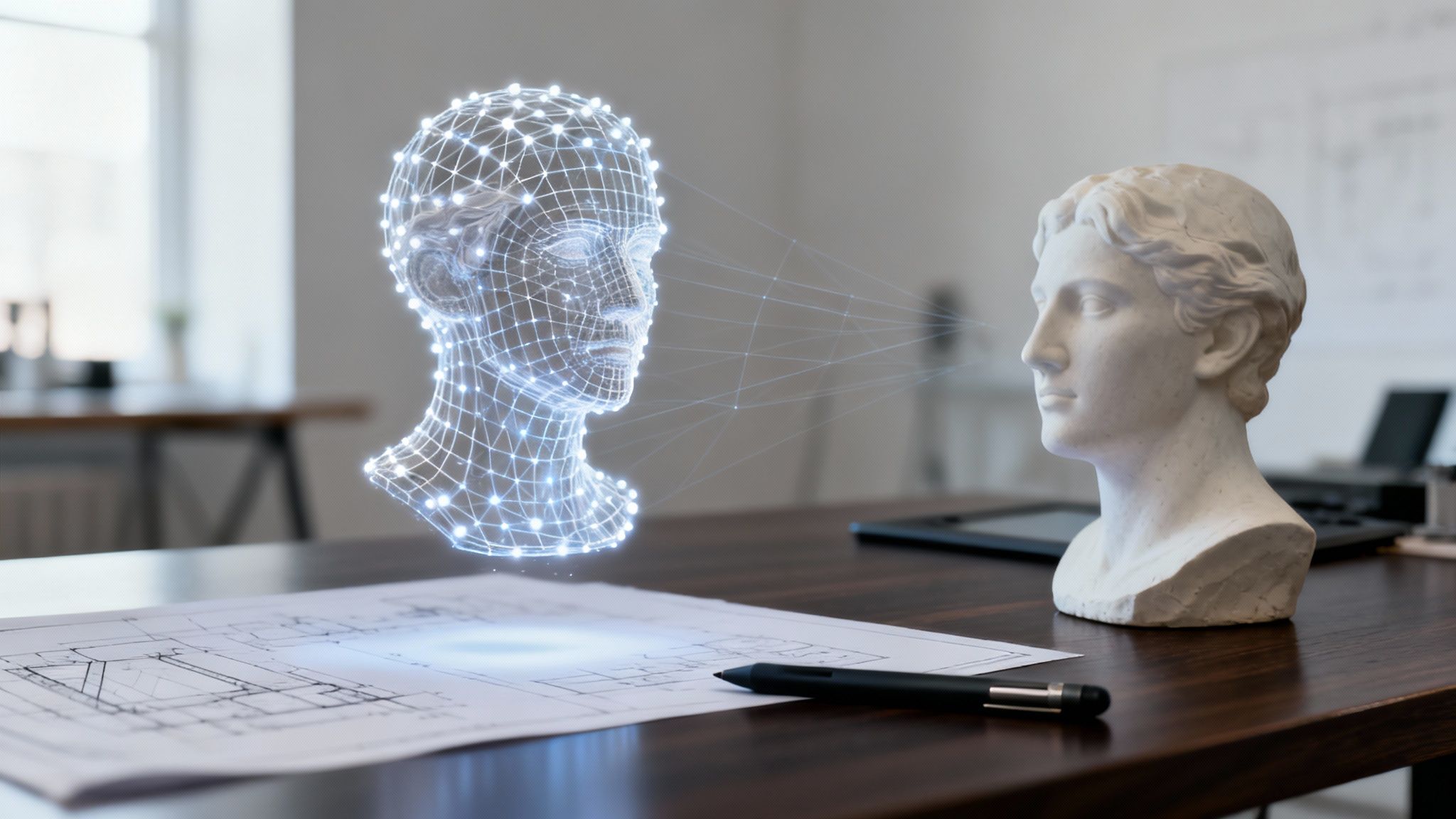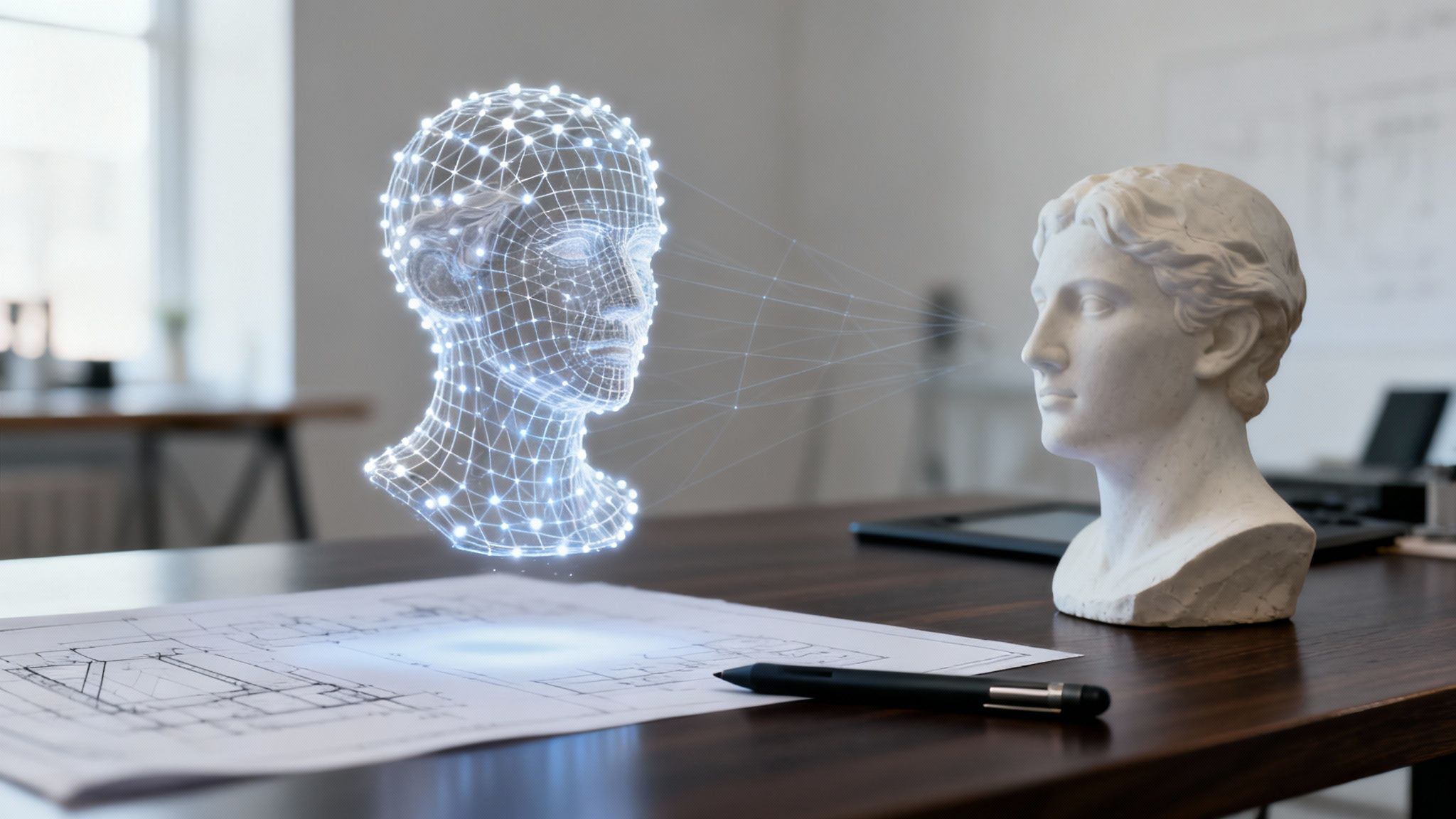The PNG versus JPEG debate can feel technical, but the core decision is often straightforward. If your image requires a transparent background or contains sharp, clean lines—such as logos or icons—PNG is almost always the correct choice. For photographic images where file size and loading speed are critical, JPEG is the standard.
Making the right selection from the outset is a foundational step in any visual project. It directly impacts your file's quality, how efficiently it loads on a website, and its overall flexibility within your creative workflows. As a responsible enterprise, ensuring visual assets are both high-quality and optimized is a key aspect of brand integrity and compliance.
Managing these assets effectively is the next critical step. This is where VirtuallPRO, our Creative AI OS, provides a secure and compliant solution for enterprise teams. It offers a central hub to organize, optimize, and deploy all creative files safely. If your team is looking to streamline asset management, you can explore the platform and try it for free.
Breaking Down PNG vs JPEG
Selecting the appropriate image format is a fundamental skill for any creative professional. While PNG and JPEG are both widely recognized, they are engineered for entirely different purposes. An incorrect choice can lead to slow-loading websites from oversized files or a pixelated logo that undermines your design's integrity.
To make an informed decision, it is essential to understand their core differences. This simple flowchart provides a clear decision-making path.
As illustrated, the primary consideration is transparency. This single factor—whether you need to see through parts of your image—is the clearest determinant in choosing between the two formats.
At a Glance Comparison
For a quick reference, this table breaks down the most common scenarios you'll face. It helps match the right format to your specific creative need, moving beyond just transparency to cover other key factors.
Quick Decision Table PNG vs JPEG
Ultimately, understanding these core differences means you can stop guessing and start making intentional choices that improve the quality and performance of your work every single time.
Understanding the Core Technology
To make the right call in the PNG vs JPEG debate, you need to look under the hood. They are not just different file extensions; they are built on fundamentally different philosophies for handling image data. Understanding this transforms your decisions from guesswork into deliberate, professional choices.

The most significant distinction lies in their compression methods. Compression reduces image file sizes, but PNG and JPEG approach it from opposite directions, leading to vastly different outcomes for your creative work.
Lossless vs Lossy Compression
Lossless compression, the method behind PNG, is like a perfect archive. When you save a PNG, its DEFLATE algorithm meticulously reorganizes the pixel data without discarding any information. When the image is opened, it is reconstructed to be bit-for-bit identical to the original.
This is non-negotiable for graphics where precision is paramount, such as UI elements, logos with sharp edges, or screenshots containing text. Lossless compression guarantees that every line remains crisp and every color stays pure, no matter how many times the file is saved.
Key Takeaway: PNG’s lossless approach preserves 100% of the original image data, making it the only suitable choice for graphics that cannot tolerate any quality degradation.
On the other hand, lossy compression is the engine that drives JPEG. It operates on a strategic trade-off. It intelligently analyzes an image and permanently discards data it determines the human eye is unlikely to notice. This process, based on a technique called Discrete Cosine Transform, is incredibly effective for photographs and complex images with subtle gradients and textures.
However, that data loss is permanent. Each time you save a JPEG, more information is discarded, leading to a gradual decline in quality known as "generation loss." This is why JPEG is a poor choice for images that require multiple rounds of edits. Exploring different approaches to image generation can also help; for instance, you can learn more about how to train images for creative drawing in our related guide.
Colour Depth and the Alpha Channel Advantage
Beyond compression, another major difference is how these formats handle color and transparency. Both support a massive range of colors, but they diverge completely when it comes to the alpha channel.
The alpha channel is an extra layer of data that controls an image's transparency. It instructs each pixel on how transparent it should be, allowing for everything from smooth, feathered edges to completely clear backgrounds.
- PNG: Fully supports the alpha channel, offering 8-bit transparency. This means every single pixel can have one of 256 levels of transparency, from totally opaque to completely invisible. This is an absolute necessity for logos, icons, and any graphic that needs to sit cleanly on different backgrounds.
- JPEG: Has zero support for an alpha channel. Any transparent areas in your original design are simply filled with a solid color—usually white—when saved as a JPEG. This renders it unsuitable for any asset that is not a perfect rectangle or needs to blend into a background.
This technical point is the most practical differentiator in the entire PNG vs JPEG discussion. If your image requires any level of transparency, the choice is made for you: PNG is the only viable option. Understanding these fundamentals empowers you to select the right tool for the job every time, ensuring your creative vision is realized without technical compromise.
Comparing Key Attributes for Professionals
Let's move beyond the basics. The real decision between PNG and JPEG occurs when you delve into the details that directly affect your workflow. This is where theory meets practical application, and small differences in transparency, compression, and metadata can make or break a project. Mastering these nuances is what separates proficient creative work from exceptional results.
The first—and most critical—distinction for any creative is transparency. It’s not just a feature; it’s a core capability that dictates where and how an image can be used.
Transparency and Seamless Integration
The single biggest reason to choose PNG is its support for an alpha channel. This allows you to define varying levels of transparency for every pixel, from completely opaque to fully invisible.
This is non-negotiable for assets like logos, icons, and UI elements. It’s what enables you to place a graphic over any background—a solid color, a photograph, a gradient—and have it blend in perfectly, without the tell-tale white box around it.
JPEGs cannot do this. They have no concept of transparency. Any see-through areas in your source file are flattened and filled with a solid color (usually white) upon saving. This makes them unsuitable for anything that isn't a simple rectangle or needs to be layered into a design.
Crucial Insight: If your design involves layering or placing an object on a complex background, the debate is over. PNG is the only viable choice because of its alpha channel support.
The Quality vs. File Size Trade-Off
Every web professional is constantly balancing image quality against file size. It’s a classic trade-off, and the different compression methods of PNG and JPEG place them on opposite ends of this spectrum.
- PNG's Pristine Quality: Because PNG compression is lossless, it preserves every pixel of the original image perfectly. This results in razor-sharp lines and solid colors with zero artifacts. The drawback? This perfect fidelity comes with a much larger file size, which can significantly slow down your website.
- JPEG's Smart Compression: JPEGs are built for efficiency. They work by intelligently discarding data your eyes are less likely to notice, which can reduce file sizes by up to 90% compared to the uncompressed original. This makes them the undisputed champion for photos on the web, where load speed is paramount.
But that efficiency comes at a cost. Pushing the compression on a JPEG directly degrades its quality. Set it too low, and you'll get a tiny file, but you’ll also see unsightly blocky artifacts and color banding, especially around sharp edges.
Metadata and Colour Profiles
In a professional pipeline, the data within an image file can be as important as the pixels themselves. This includes metadata for organizing assets and color profiles for maintaining consistency across different screens.
Metadata Handling (EXIF)
JPEGs are excellent at storing Exchangeable Image File Format (EXIF) data. This includes all the information your camera captures—shutter speed, aperture, ISO, even GPS coordinates. For photographers, this embedded data is essential for archiving and reference. While PNGs can hold metadata, it is not as standardized or widely supported as the EXIF data in JPEGs.
Colour Profile Support
Both formats handle standard web color profiles like sRGB perfectly well. However, when working with wider color gamuts for print or high-end digital work, such as Adobe RGB, the situation becomes more nuanced. While both can technically embed these profiles, the lossless nature of PNG makes it a safer option for maintaining exact color accuracy through multiple edits. JPEGs, with their lossy compression, can sometimes introduce subtle color shifts.
You can see these differences reflected in how the formats are used across the web. According to online technology usage statistics, PNG is used by about 78.3% of websites, while JPEG is used by 73.3%. Danish web developers generally follow this global pattern, using PNGs when transparency is needed and JPEGs for photos to maintain performance. This hybrid strategy is well-suited for Denmark's robust digital infrastructure, allowing for high-quality visuals without compromising speed. You can explore these trends further in the Digital 2024 Denmark report.
Practical Use Cases in Creative Industries
Understanding the technical differences between PNG and JPEG is one thing, but applying that knowledge is where your decisions truly matter. Every creative field has its own demands, and selecting the right format means aligning its strengths with your project’s goals. For professionals in the creative sector, this is a daily consideration, especially when working with assets from the best AI image generators.

This decision was not always so nuanced. JPEG, introduced in 1992, quickly became dominant because its powerful compression was essential for the slow internet connections of the era. PNG followed in 1996 as a patent-free alternative to GIF, bringing two key innovations: lossless compression and the alpha transparency that JPEGs lacked. In Denmark, designers and web developers began to favor PNG more heavily after 2000, once broadband became commonplace and richer graphics were required for e-commerce and marketing.
Web Design and User Interface
In web and UI design, you constantly balance performance with visual perfection. The PNG vs. JPEG debate is not a matter of preference; it is a strategic decision that directly impacts user experience and SEO.
Logos, Icons, and UI Elements: For these assets, PNG is the only appropriate choice. Its lossless nature keeps every line perfectly sharp, and the alpha channel is essential for placing elements on varied backgrounds without an unsightly white box.
Hero Images and Photo Galleries: This is where JPEG excels. These are large, photographic images that can severely impact page speed. JPEG’s lossy compression significantly reduces file sizes, leading to faster load times—a crucial factor for keeping visitors engaged and improving search rankings.
Digital Marketing and Social Media
As a digital marketer, your primary challenge is maintaining brand consistency on platforms that often re-compress your images. Ensuring your assets are correctly formatted from the start is the best defense against the quality degradation that can diminish your brand's appearance.
For visuals in an email campaign, a small JPEG is typically the best choice for fast loading and better deliverability. However, for a social media graphic with text overlays, a PNG will keep that text crisp and readable, even after the platform applies its own compression.
Pro Tip: Always upload images at the exact dimensions recommended by each social media platform. This prevents their aggressive and often low-quality automatic resizing and re-compression from degrading a well-designed visual.
Game Development and 3D Art
In game development and 3D art, image formats are the foundation of your visuals. The choice you make influences not only the final aesthetic but also how well the product performs in real-time.
Textures and Sprites: PNG is the industry standard for any texture requiring transparency, such as leaves on a tree, decals on a vehicle, or clothing overlays on a character. The alpha channel is key for creating complex layers and realistic effects. Furthermore, its lossless quality ensures textures appear exactly as the artist intended, free of compression artifacts. For more advanced methods, see our guide on creating seamless textures.
Environment Maps and Lightmaps: While PNGs are common, you will sometimes see JPEGs used for opaque textures like lightmaps or certain environment maps. This is typically a strategic decision when file size is a top priority, especially in mobile game development where every kilobyte affects the game's storage footprint and memory usage.
Ultimately, context drives the decision. Once you understand the distinct roles PNG and JPEG play in each creative discipline, you can make more intelligent choices that elevate both the quality and performance of your work.
Optimising Formats in Your Creative Workflow
Selecting the right format is just the beginning. The real expertise lies in optimization. The techniques used to reduce kilobytes without sacrificing quality are what distinguish polished, professional visuals from cumbersome, slow-loading assets. This comes down to mastering your export settings in tools like Photoshop or Figma and, just as importantly, embedding those standards into your team's pipeline.
The PNG vs. JPEG choice directly impacts how you prepare files. This is not merely a technical detail; it's a core component of website performance and a critical factor in improving ecommerce conversion rates. Faster product pages simply perform better. Every kilobyte saved contributes to a smoother user experience.
However, ensuring an entire team adheres to these rules consistently is a significant challenge. Without a centralized system, inconsistencies can arise. This is precisely where Virtuall, our company's Creative AI OS, can standardize asset delivery in a safe, compliant, and enterprise-ready manner.
Fine-Tuning Your Export Settings
The export dialog box is your command center for balancing quality and file size. For JPEGs, your primary tool is the "Quality" slider. A setting between 60 and 80 typically provides the optimal balance for web use, significantly reducing file size with minimal perceptible loss in quality.
When it comes to PNGs, your choice is usually between PNG-8 and PNG-24.
- PNG-8: This format is limited to a 256-color palette. It is excellent for simple graphics like logos, icons, and anything with flat colors because it produces very small files.
- PNG-24: With support for 16 million colors and full alpha transparency, this is your go-to for complex graphics, images with smooth gradients, or any asset where perfect color fidelity and clean transparency are non-negotiable.
Key Insight: A common mistake is re-saving JPEGs. Each time you save a JPEG, another round of lossy compression is applied, permanently degrading the image. Always work from your master lossless file (such as a PSD or the original PNG) and only export to JPEG as the final step.
Building a Standardised Team Pipeline with Virtuall
Brand integrity and operational efficiency depend on consistency. When each team member uses different export settings, the result is a disorganized collection of assets that perform unpredictably. VirtuallPRO solves this by providing a single source of truth for your creative workflow.
Our platform allows you to set and enforce optimization standards across your organization. You can build presets and establish clear guidelines, ensuring every asset—from a PNG icon to a JPEG hero image—is exported correctly, every time. It removes the guesswork from the process. For a deeper look at organizing your assets, see our guide on digital asset management best practices.
VirtuallPRO also excels at version control and batch processing. Instead of manually adjusting dozens of images, you can apply your standardized settings to entire folders at once, saving a significant amount of time. The platform becomes the central repository where every asset is versioned, optimized, and ready for deployment.
This creates a secure, efficient environment where your team can deliver its best work. By embedding format decisions and optimization into a unified system, a complex, error-prone task becomes a seamless part of your production cycle. The result is that every visual you deliver is not just aesthetically pleasing, but also technically sound.
Common Questions About PNG and JPEG
Even after mastering the basics of PNG vs JPEG, a few practical questions often arise in a real-world workflow. These are the kinds of issues that can delay a project or lead to suboptimal results.
This section addresses those frequently asked questions directly, providing clear answers to help you proceed with confidence.
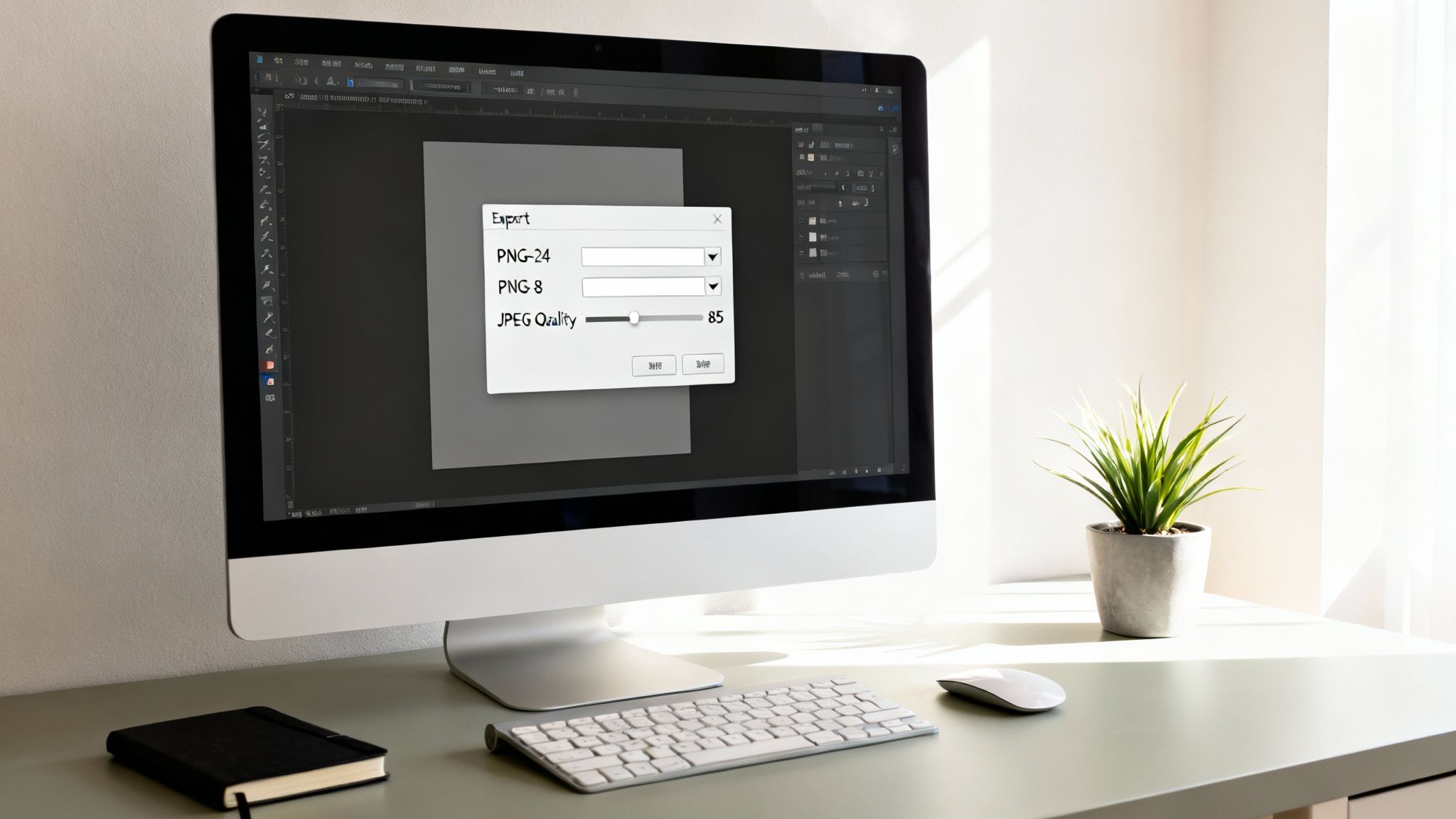
Moving from simply choosing a format to truly mastering your visual assets means understanding these nuances.
Can I Make a JPEG Transparent by Converting it to PNG?
No, simply re-saving a JPEG as a PNG will not magically add transparency. This is a common misconception that stems from a misunderstanding of how transparency data functions.
JPEGs, by their very nature, cannot store transparency information. The format is built on a foundation of solid-colored pixels. When you save an image as a JPEG, any transparent areas in your original design are flattened and filled with a solid color, typically white.
To achieve a transparent background, you must perform some manual steps first:
- Remove the Background: Open the image in an editor like Adobe Photoshop. You will need to use selection tools—such as the Magic Wand or Pen Tool—to manually remove the background.
- Export as PNG: Once the background is removed and you see the familiar checkerboard pattern indicating transparency, you must then save or export the file as a PNG. This new file will contain the alpha channel data that the original JPEG lacked, preserving the transparent areas.
Why Do My PNG Files Look Bad Online?
It can be incredibly frustrating to export a perfect, crisp PNG, upload it to a website or social media platform, and find that it appears blurry or pixelated. This degradation in quality almost always occurs for one of two reasons.
First, many online platforms automatically convert your images into compressed JPEGs to save server space and accelerate load times. This is standard practice on most social media sites. When that happens, your lossless PNG is subjected to lossy compression, which introduces fuzzy artifacts.
Second, the platform may be resizing your image using a poor-quality algorithm. If you upload a very large image, the website's backend will shrink it to fit, and that automated process is rarely optimized for quality.
Actionable Tip: To minimize quality loss, always export your images at the exact dimensions recommended by the platform. When you provide their system with a perfectly sized, high-quality source file, its compression algorithm has less destructive work to do.
Which Format Is Better for Professional Printing?
Surprisingly, neither PNG nor JPEG is the ideal tool for high-end professional printing. While a top-quality JPEG might suffice for a casual photo print, both formats have a fundamental limitation that makes them unsuitable for commercial print jobs.
The issue lies with color models. PNG and JPEG are designed for screens, operating in the RGB (Red, Green, Blue) color space. Professional printing presses, however, use the CMYK (Cyan, Magenta, Yellow, Key/Black) model to reproduce colors accurately with ink.
Sending an RGB file to a CMYK printer can lead to unpredictable and often disappointing color shifts. Vibrant on-screen blues can turn into dull, muddy tones on paper. For professional print work, the industry standards are lossless formats that fully support the CMYK color space, such as:
- TIFF (Tagged Image File Format): The gold standard for high-quality print graphics.
- PSD (Photoshop Document): Adobe Photoshop's native format, which preserves all layers, effects, and crucial color information.
Should I Use WebP or AVIF Instead?
For projects intended exclusively for the web, modern formats like WebP and AVIF are almost always a superior choice to PNG or JPEG. They were designed specifically for online performance, offering much better compression. This translates to smaller file sizes with similar or even better visual quality.
WebP, developed by Google, has near-universal browser support and is an excellent way to speed up a website. It handles both lossy and lossless compression and supports transparency, making it a viable replacement for both JPEGs and PNGs. AVIF offers even better compression, though its browser support is not yet as widespread.
However, the primary strength of PNG and JPEG remains their universal compatibility. They simply work everywhere, on every device and in every piece of software. If you are creating assets that need to be shared widely or used in non-web contexts, PNG and JPEG are still the safest and most reliable choices.
Making the right format decision is a daily task for creative teams, but it's just one piece of the puzzle. Managing versions, ensuring consistency, and collaborating effectively on these assets requires a dedicated system. With VirtuallPRO, our Creative AI OS, you can unify your entire creative pipeline—from generation and optimisation to management and deployment—all within a single, secure workspace. Discover how to move from concept to final asset faster than ever before. Try VirtuallPRO for free and transform your creative workflow.